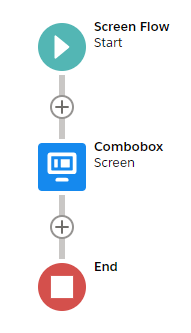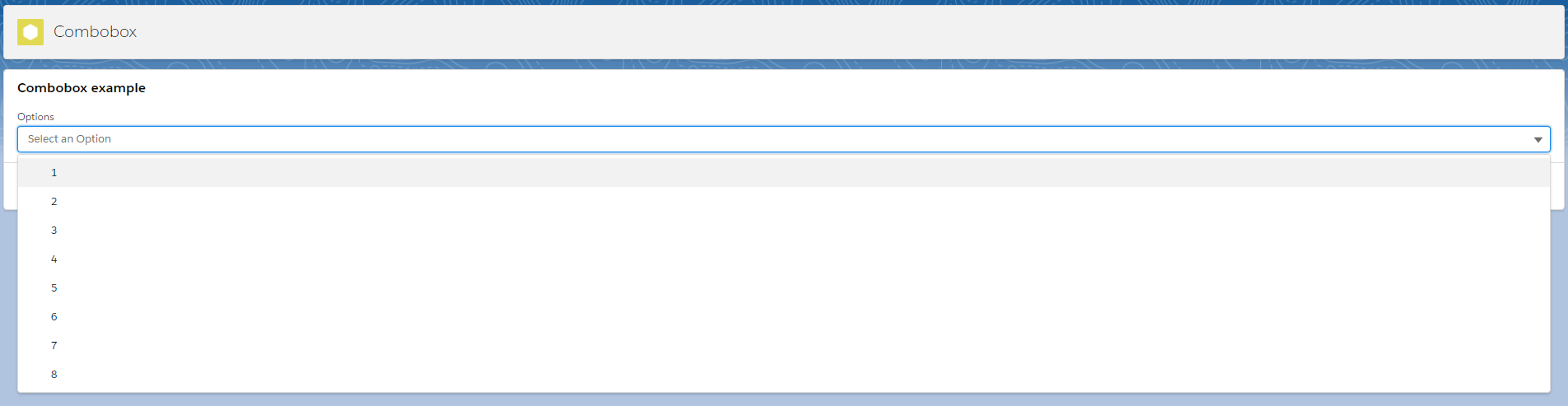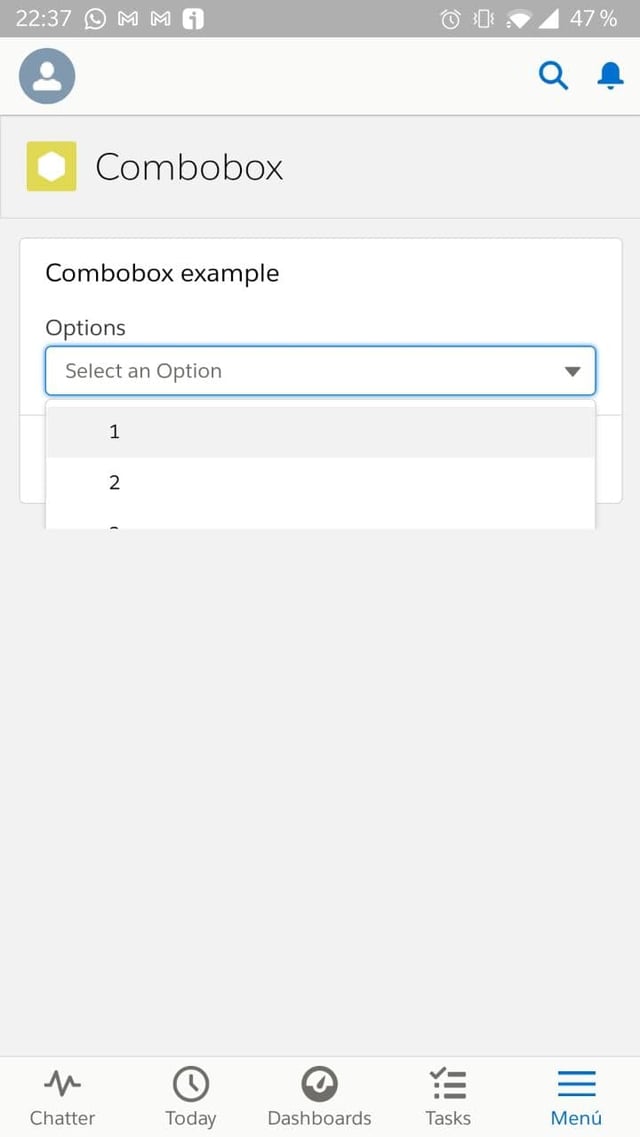I have created a LWC with just a lightning-combobox and then added it to a screen flow. Here is the LWC code:
<template>
<lightning-combobox label="Options"
value={selectedOption}
options={options}
dropdown-alignment="left"
variant="standard">
</lightning-combobox>
</template>
And this is the very simple flow (i think this is irrelevant) :
In desktop it show the values correctly:
But in Salesforce Mobile it shows cutted off and only a few values are displayed:
I think the problem is that the screen flow sets the height of the view and the LWC can't overflow beyond, but I can't change the size of the screen. Also, the problem is solved if I add anything below the screen flow.
I have make an exaustive search about this but i didn't found any information about that. The main problem is that I can't debug Salesforce Mobile app so I neither can view styles or html to find the reason of that.
Is there a known issue about that? Any ideas to solve that?
Thank you.
EDIT:
As @Coogie7 said is an Android issue, i can confirm that on iOS works as expected. I hope Salesforce fix it soon.