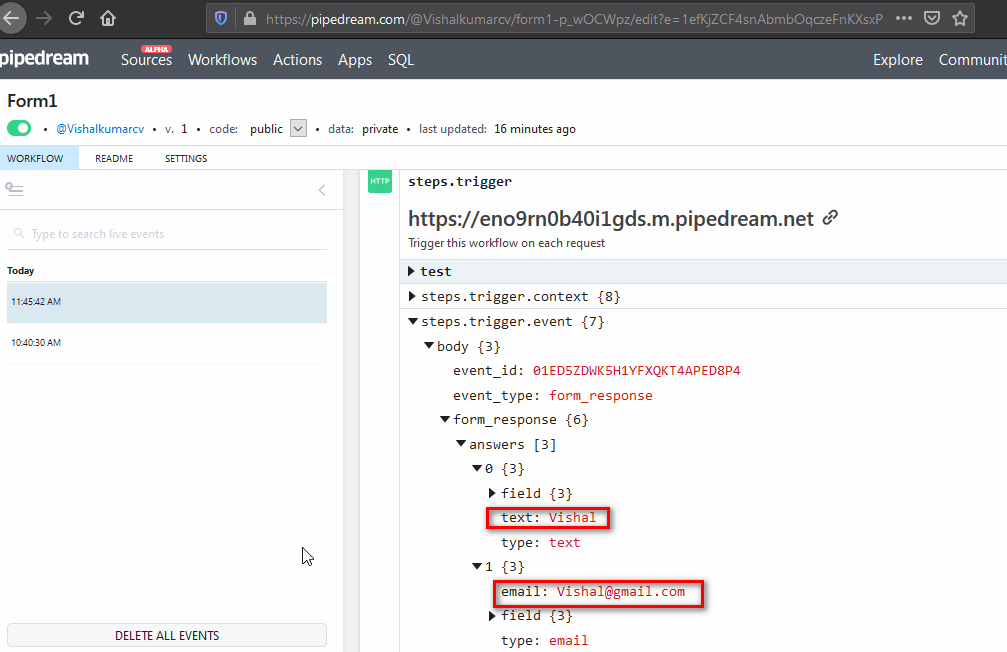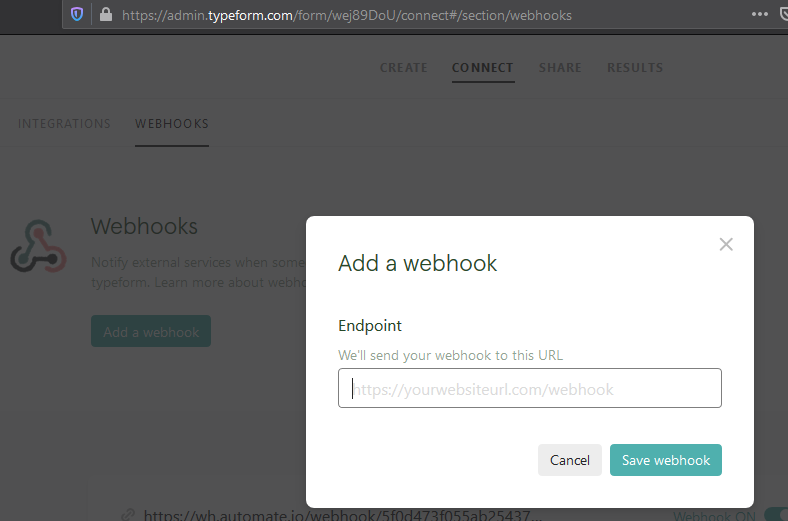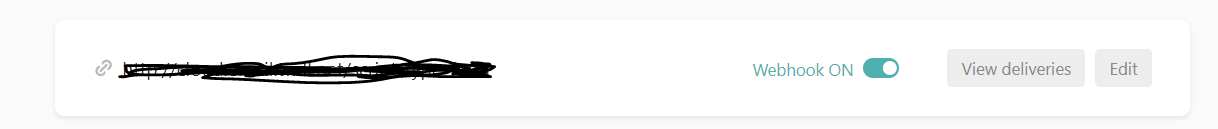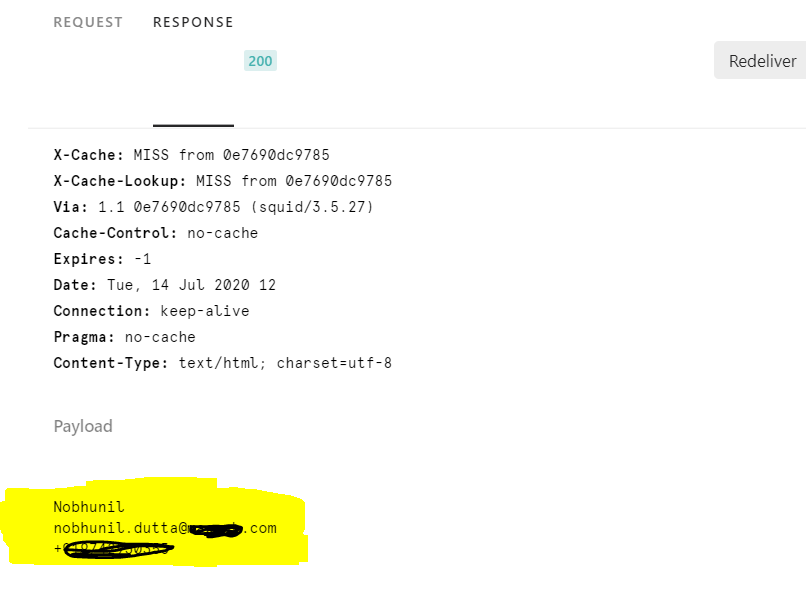Below is the solution to this, to pass data from Typeform application to SFMC using WebHooks, you basically need to use SSJS to parse JSON.
Let me know if this helps.
This code should be executed in a Cloud page in SFMC and the link of this page should be used in the webhook you mentioned above.
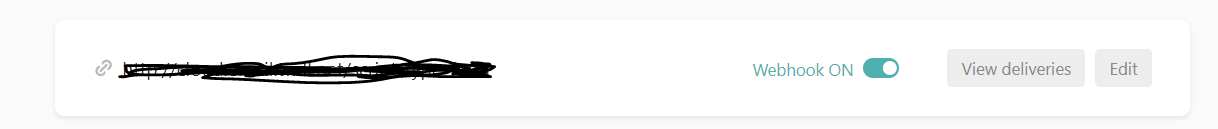
****Code starts *****
<script runat="server" language="javascript">
Platform.Load("Core","1");
var jsonpost = Platform.Request.GetPostData()
var json = Platform.Function.ParseJSON(jsonpost);
var text = json.form_response.answers[0]['text'] //field in your answer array in json
var email = json.form_response.answers[1]['email'] //email field in answer array
var phone_number = json.form_response.answers[2]['phone_number'] // fetching phone number field im answer array
Variable.SetValue("@text",text);
Variable.SetValue("@email",email);
Variable.SetValue("@phone_number",phone_number);
</script>
%%=v(@text)=%% //just printing this you can see the output in the response of a type form webhook, however, don't try to execute this code in the browser as it will give an error, as it works on server
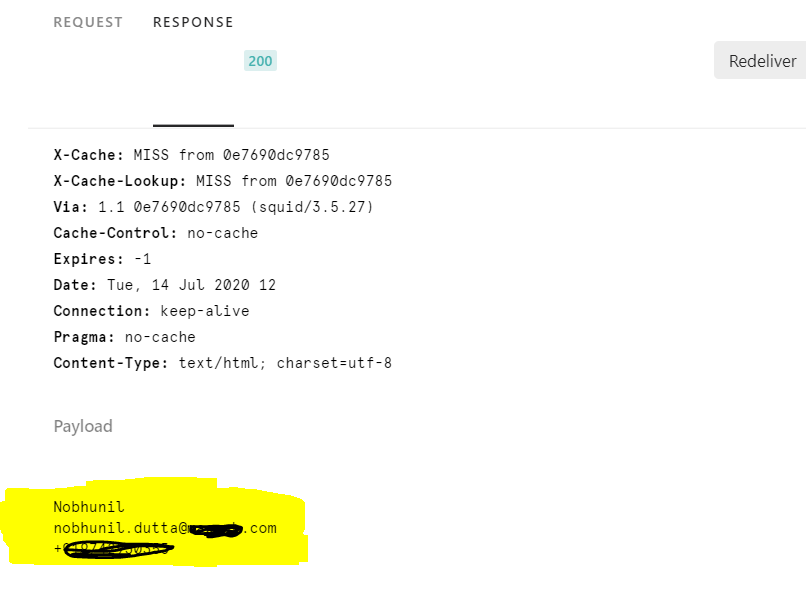
%%=v(@email)=%%
%%=v(@phone_number)=%%
%%[
set @result = InsertData('Desired DE name' , "FirstName",@text, "EmailAddress", @email, "PhoneNumber",@phone_number) // insert your data to required DE
]%%
****Code ends *****