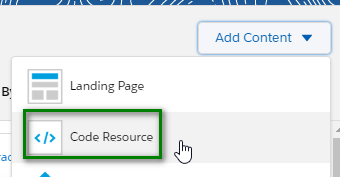Recently I was working on this integration and got the solution which I can implement easily, by placing the below SSJS code on a cloud page.
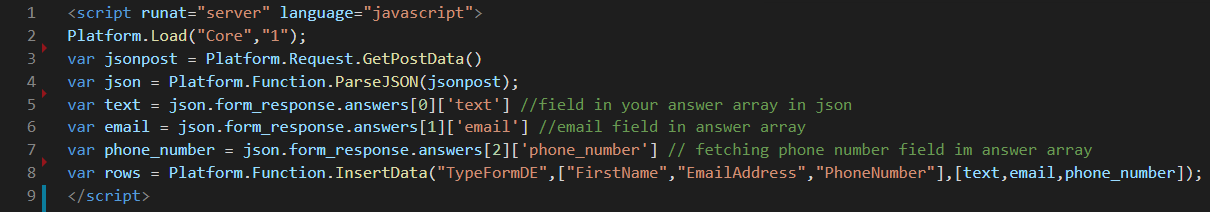
However, while I noticed that there is mention about using Code resource instead of Landing page will NOT consume Super Message! Reference I found on this page.
So my question is that by using Code Resource over a Landing Page will be beneficial? what are the pro and cons.
Also found there is no mention about 'Code Resource' on this document Marketing Cloud Pricing Sheet
Note:
- I am aware of that in scenarios where there is output to be displayed we have to use Landing page; however in my case as there is no need for an output and directly Inserting to my DE.
- Also I have confirmed that the above SSJS code works fine on a JS code resource.