I am creating custom functionality of Adding opportunityLineItem in LWC. Once I input details and click 'Save' I am not able to pass string value or object value to Apex method. Throwing error. ({"status":500,"body":{"message":"Unable to read SObject's field value[s]"})
Selected records:
showContacts() {
this.bShowModal = true;
this.selectedCons = [];
let selectedRows = this.template.querySelectorAll('lightning-input');
// based on selected row getting values of the contact
for(let i = 0; i < selectedRows.length; i++) {
if(selectedRows[i].checked && selectedRows[i].type === 'checkbox') {
this.selectedCons.push({
Name: selectedRows[i].value,
Id: selectedRows[i].dataset.id,
Product2Id : selectedRows[i].value,
UnitPrice : selectedRows[i].value,
SalesPrice : '',
OpportunityId : '0062v00001EnkGAAAZ',
PricebookEntryId : selectedRows[i].dataset.id,
Quantity :0
})
}
}
'selectedCons' is an array that keeps the selected values. Once I input the value and Click Save. Save Method below
saveMultipleOli() {
console.log("selectedCons list---"+JSON.stringify(this.selectedCons));
console.log("selectedCons list2---"+this.selectedCons);
createOliRecord({ oliList : this.selectedCons})
.then(result => {
this.message = result;
this.error = undefined;
this.selectedCons.forEach(function(item){
item.PricebookEntryId='';
item.Quantity='';
item.UnitPrice = '';
item.OpportunityId =''
});
//this.accountRecList = [];
if(this.message !== undefined) {
this.dispatchEvent(
new ShowToastEvent({
title: 'Success',
message: 'Accounts Created!',
variant: 'success',
}),
);
}
console.log(JSON.stringify(result));
console.log("result", this.message);
})
.catch(error => {
this.message = undefined;
this.error = error;
this.dispatchEvent(
new ShowToastEvent({
title: 'Error creating records',
message: error.body.message,
variant: 'error',
}),
);
console.log("error", JSON.stringify(this.error));
});
}
Apex Method:
@AuraEnabled
public static List<OpportunityLineItem> createOliRecord(List<OpportunityLineItem> oliList){
system.debug('***'+oliList);
return oliList;
}
Not able to pass the selected value to my Apex method. Please help!
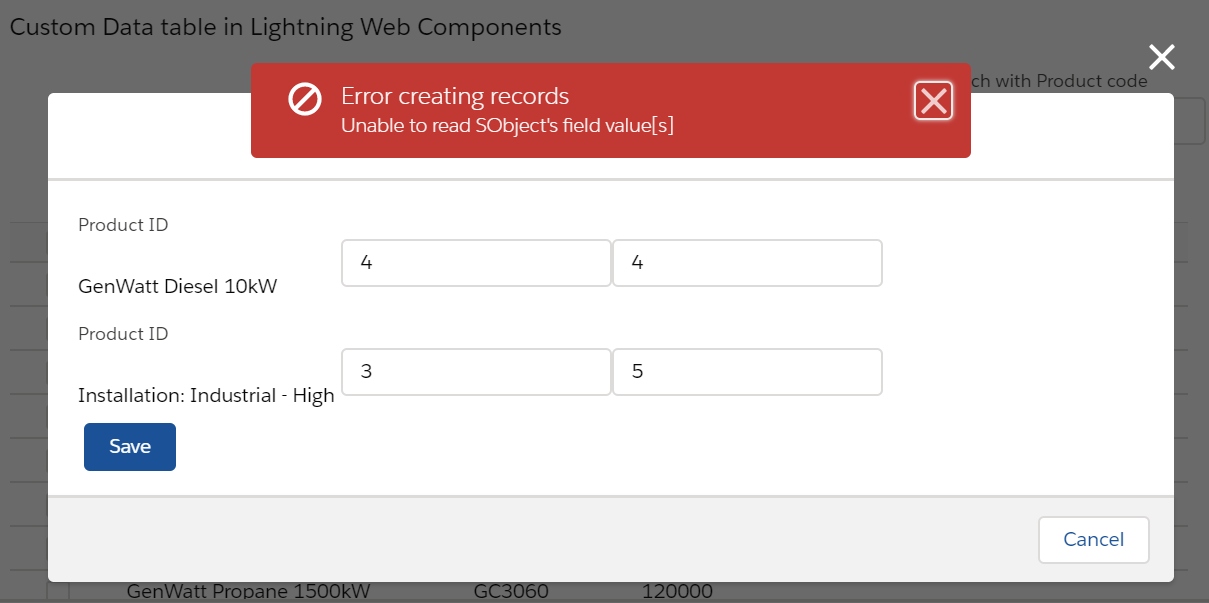

sObjectType: "OpportunityLineItem"as a property to yourselectedConsobjects help? This property often helps with parsing on the Apex side.