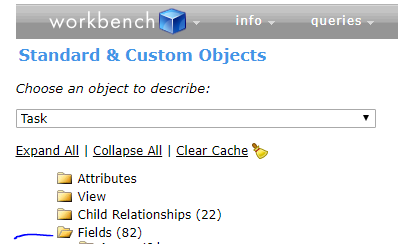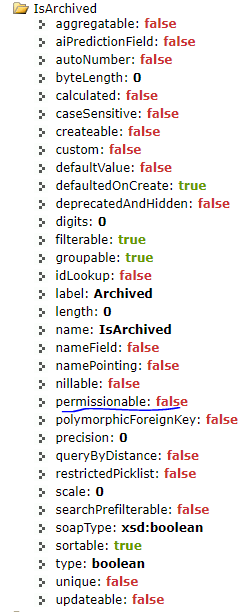EDIT
*For clarity, this is not a question of how to ensure Archived records are retrieved in a query. It is a matter of ensuring I, as an admin, am providing access to the field isArchive (so even on non-archived fields), if that's something an admin can configure through permission sets, profiles, or any other user settings.* If not, is this Read only across the board? Available to anybody who queries all fields on a record?
Someone, on behalf of a third party system that grabs fields from the Task object, let us know that they weren't able to pull the field Task.isArchived (one part of the system they manage could, so they know it's missing, and another part with the same profile could not. I realize this is pretty vague, but it's just background for now).
I myself was not very familiar with this field, and realized I could query for it with apex anonymous queries, but as sys. admin can't see it as a "field" proper on the Task object, which makes me think this isn't exactly a field, but maybe something lower level to Salesforce?
I am trying to troubleshoot their issue and want to start by understanding the nature of this field. Since it's not something that i can just see as a field directly on Task to look at permissions, is this something that a permission set allows, to see if a record is "Archived"? Or some other user setting, perhaps? Something else?
What is an archived record anyway? Looking for as much as I can get on this! I have looked for documentation and couldn't really find anything, so feel free to direct me to something that exists already if I missed it.