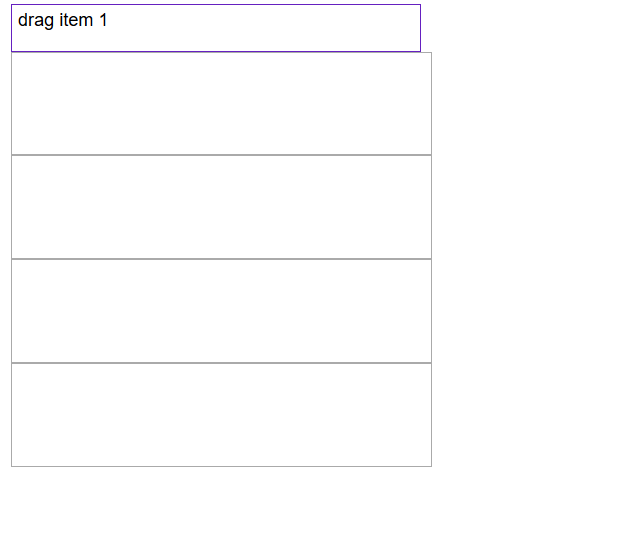I have a Lightning web component to drag one div into other dropzones (div). But the ondrop & ondragover events are not firing.
Here is my code
<template>
<div class="draggable" draggable="true" ondragstart={dragged} ondragend={enddragged}>
drag item 1
</div>
<div ondrop={dropped} class="droppable" ondragover={allowDrop} >
</div>
<div ondrop={dropped} class="droppable" ondragover={allowDrop}>
</div>
<div ondrop={dropped} class="droppable" ondragover={allowDrop} >
</div>
<div ondrop={dropped} class="droppable" ondragover={allowDrop} ondragenter={dragEnter} onmouseover={onhover}>
</div>
and the js controller:
import { LightningElement } from 'lwc';
export default class LwcTestDragANDDrop extends LightningElement {
constructor() {
super();
//register dragover event to the template
//this.template.addEventListener('dragover', this.allowDrop.bind(this));
console.log('constructor');
}
allowDrop(ev) {
console.log('over drag ');
ev.preventDefault();
}
dropped(ev) {
console.log('on drop ');
ev.preventDefault();
/*let data = ev.dataTransfer.getData("text");
console.log('strt drag ');*/
}
dragged(ev) {
console.log('dragg start ');
ev.dataTransfer.setData("Text", 'ev.target.id');
}
enddragged(ev) {
console.log('dragg end ');
}
dragEnter(event) {
console.log(12);
event.target.style.border = "3px dotted red";
}
onhover(){
console.log('on hover');
}
}
I wanted to drag the drag Item 1 to any of the below boxes.
The events ondrop={dropped} ondragover={allowDrop} are not firing. I have a requirement to use Firefox browser. Its working in Google chrome.
In raw JavaScript, the drag & drop is working. The only difference in LWC is the way of event binding
Am I missing anything? or not a proper HTML structure? how can I make it workable?