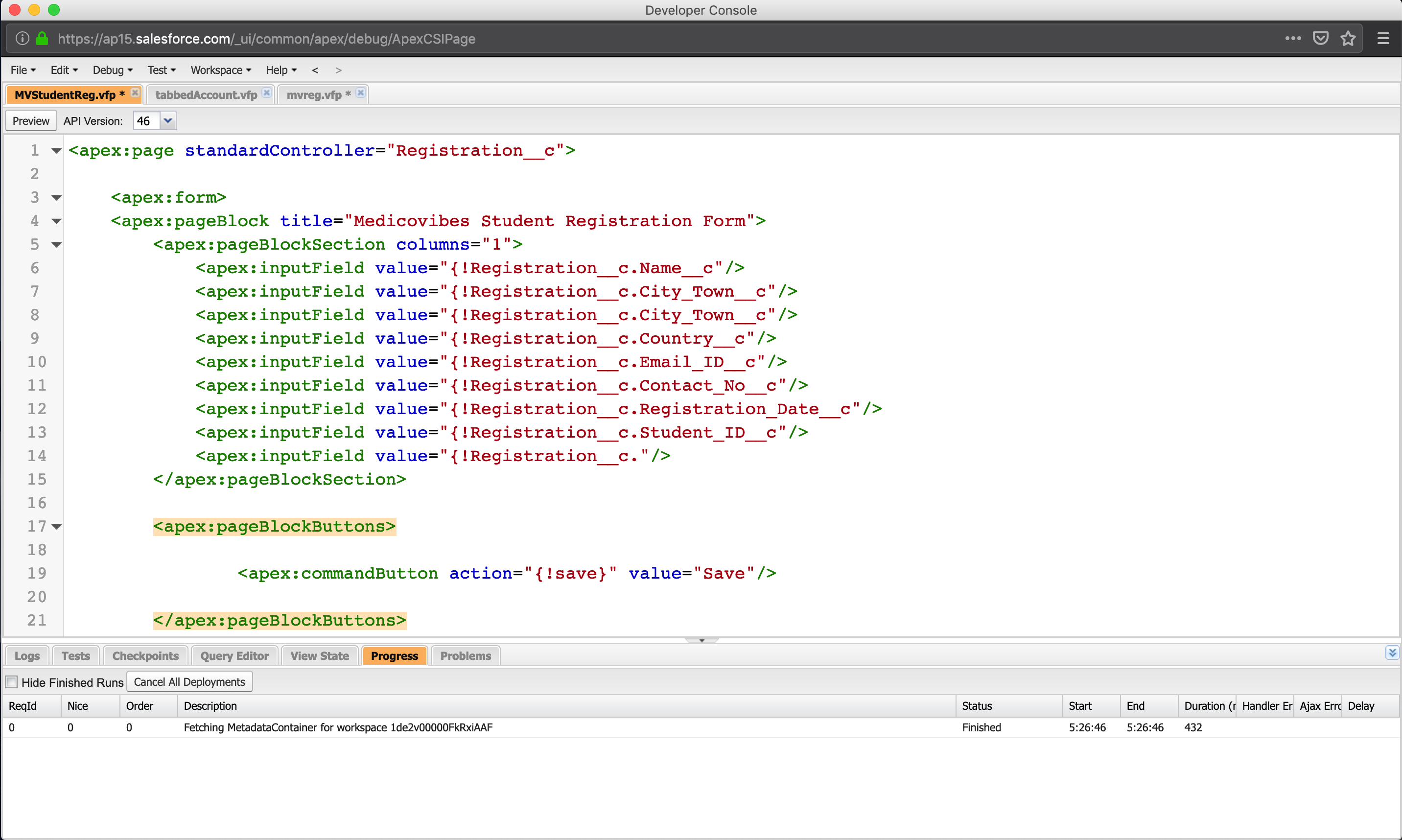I have developer account created on Salesforce.com, I was able to create APEX classes and Visualforce pages using the 'developer console'.
All of a sudden now my visualforce pages are not getting saved.
The star sign adjacent to the filename tab always remains same even after repeatedly pressing 'ctrl+s'(as seen below)