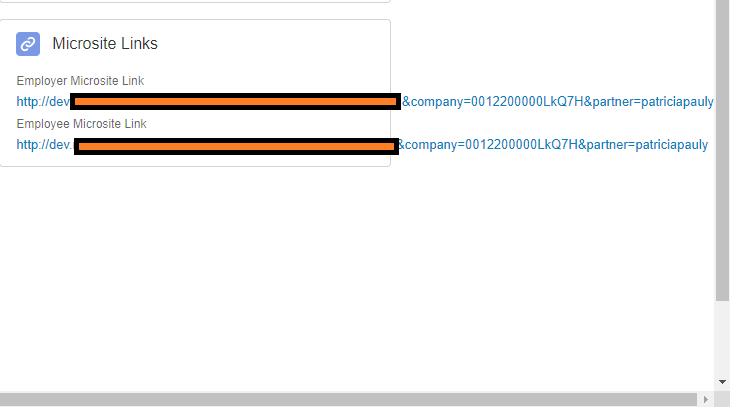I am using lightning:formattedUrl to show the url.
I don't want give label to this url, so the url should show iin raw format.
However I am using it in card, and it is going beyond the card boundary.
<lightning:card title="Microsite Links" iconName="standard:link" variant="base" class="slds-card_boundary">
<div class="slds-card__body_inner">
<label lightning-input_input="" for="input-25" class="slds-form-element__label slds-no-flex">Employer Microsite Link</label>
<br/>
<lightning:formattedUrl class="slds-truncate" value="{!v.companyEditField.Employer_Microsite_Link__c}" />
<br/>
<label lightning-input_input="" for="input-25" class="slds-form-element__label slds-no-flex">Employee Microsite Link</label>
<br/>
<lightning:formattedUrl class="slds-truncate" value="{!v.companyEditField.Employee_Microsite_Link__c}" />
</div>
</lightning:card>
I have tried slds-wrap and slds-truncate on lightning:formattedUrl.