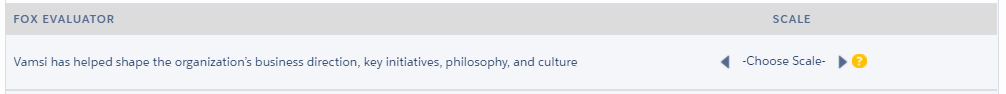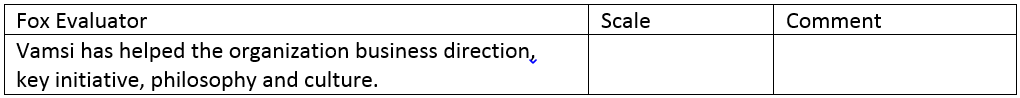I am trying to word-wrap the text in the first column of the table within a width of 50 %. I have tried using the table layout fixed and the word-wrap:break-word but to no use. The text still shows in a single line.
Component
<table style="height:400px;" class="slds-table slds-table--bordered slds-max-large-table--stacked-horizontal slds-table_striped " >
<thead>
<tr class="slds-text-title--caps" style="background-color: gainsboro;">
<th scope="col" style="width: 50%;">
<div class="slds-truncate" title="Client Value Potential" style="font-weight: bold;">Fox Evaluator</div>
</th>
<th scope="col" colspan="6" style="text-align: center;width: 50%;">
<div class="slds-truncate" title="Option Name" style="font-weight: bold;">Scale</div>
</th>
</tr>
</thead>
<tbody>
<tr>
<td style="width:100px; word-wrap:break-word;" scope="row" data-label="Fox Question">
<div class="slds-truncate">
<ui:outputText value="{!v.qstList.Contact.FirstName}"/> <ui:outputText value="{!v.questionA}"/>
</div>
</td>
<td data-label="Option Name" style="text-align: center;">
<img style="width:20px;cursor:pointer;display: inline-block;" data-contact="{!v.qstList.Id}" data-id="1" id="{!'leftClick1' + v.qstList.Id}" class="" src="{!$Resource.OA+ '/Icons/leftIcon.png'}" onclick="{!c.handleLeftClick}"/>
<div style="display: inline-block;width: 25%;"><p id="{!'aFox1' + v.qstList.Id}" align="center" style="">-Choose Scale-</p> </div>
<img style="width:20px;cursor: pointer;" data-contact="{!v.qstList.Id}" data-id="1" id="{!'rightClick1' + v.qstList.Id}" class="disabled" src="{!$Resource.OA+ '/Icons/rightIcon.png'}" onclick="{!c.handleRightClick}"/>
<img src="{!$Resource.OA+ '/Icons/help.png'}" id="1" height="16" width="16" class="helpOrb"
onclick=""/>
</td>
</tr>
</tbody>
</table>
This now looks
How I want it to show is something like