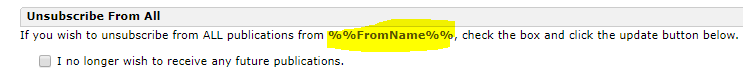0
I have an issue related to dynamic senders: I did the "AMPscript entered for 'Use the specified information' for Sender" solution in this section and it works great for dynamic sender info. However, my issue is when I click the "manage subscriptions" or "unsub" links in the bottom of an email that was sent with the dynamic sender profile: if they click these links, they take you to the Profile Center where they can manage unsub prefs. They see the dynamic code in the "from" section instead of the company name like so:
any ideas on how I can get this to display my company email info or even the dynamic sender info instead of the AMPscript code? Thank you!