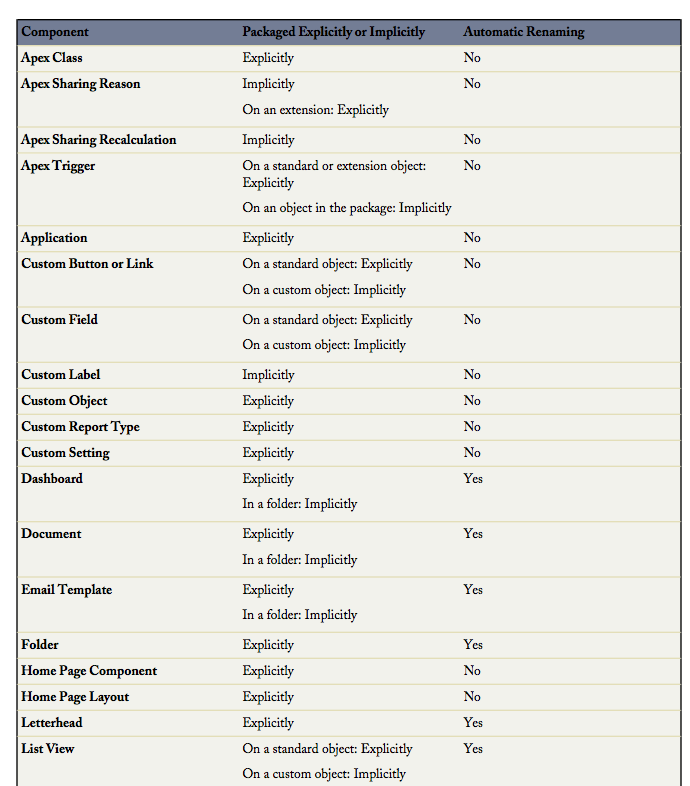The only documentation i have found, which is under unmanaged, is in the excellent ISV Force Guide. Which provides the following summary and a table. I've also included below information on managed packages for reference. I'd say if your definitely seeing this for a managed package and according my interpretation of the authoritative ISV packaging guide, it's a bug and something you should raise with Salesforce support.
Components Available in Unmanaged Packages
(extract from ISV Force Guide)
Automatic Renaming
Salesforce can resolve naming conflicts automatically on install.
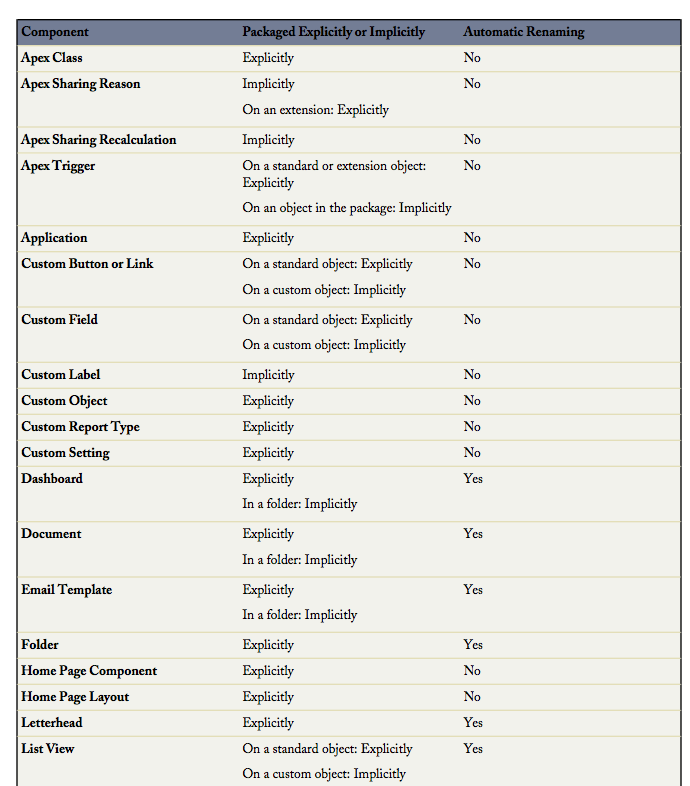
(see documentation for the full table)
Special Behavior of Components in Packages
(extract from ISV Force Guide)
Component names must be unique within an organization. To ensure that your component names do not conflict
with those in an installer’s organization, use a managed package so that all of your component names contain you
namespace prefix.
Also...
Tip: To prevent naming conflicts, Salesforce recommends using managed packages for all packages that contain
Apex. This way, all of the Apex objects contain your namespace prefix. For example, if there is an Apex class
called MyHelloWorld and the namespace for your organization is OneTruCode, the class is referenced as
OneTruCode.MyHelloWorld