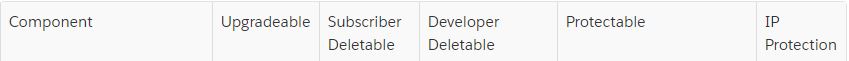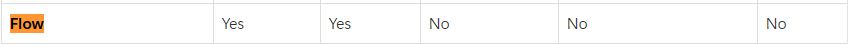I have a situation. One of Our client is using Professional edition. But our managed release package has a Process builder with APEX invocableMethod in it. Professional Edition will not allow any Apex related flows/process builders etc.. Workaround will be using a traditional Trigger. However, I am unable to remove already existing Process Builder from the package so that I can insert the Trigger and install it on Client Profession Edition. Please let me know what are the steps to be taken to remove Components from managed package. Thank you.
THIS IS THE ERROR THAT I AM GETTING While installing the package in professional edition with Process Builder action type set to APEX.
"myRule_1_A1 (Action Call) - We can't find an action with the name and action type that you specified."