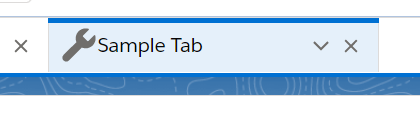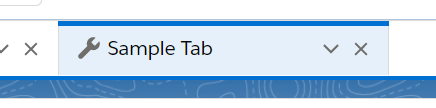I have a Console app with a custom Lightning page where I have set the tab icon and name using:
workspaceAPI.setTabLabel({
tabId: focusedTabId,
label: a
});
workspaceAPI.setTabIcon({
tabId: focusedTabId,
icon: "utility:description",
iconAlt: "Description",
});
I am having trouble setting the size of the tab icon to small.