[EDITED] So, I'm trying to use SalesforceDX to develop. But I keep getting stuck on the configuration. It seems to work fine until I get to the pushing part. I'll post the commands I used.
- Created a Package on my DevHub org called AutomationC;
- CD into the folder
- Went into VS Code and used sfdx force:project:create -n AutomationProj
- used sfdx force:auth:web:login -a DevHub to authorize the production org
- retrieved the package with sfdx force:mdapi:retrive -p AutomationC -r ./scrPack
- extract the files to ./scrPack/AutomationC/*
- converted with sfdx force:mdapi:convert -r ./srcPck/AutomationC -d ./force-app/main/default. Althoug the files weren't copied to the force-app structure
- used sfdx force:org:create -v DevHub -f .config/project-scratch-def.json -a devScratch to create the scratch org
- tried to push the source with sfdx force:source:push --json --loglevel fatal -u devScratch
What followed was a series of errors regarding missing fields or content. I tried using force:mdapi:deploy as well and messing with the order inside the package file to set objects and fileds first, no success.
After the comment of @DavidReed I ran convert without the -d flag the files were copied into the force-app structure. but running the push command I'm still getting errors.
Any help will be appreciated.

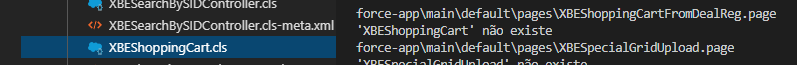
force:mdapi:convertdo? It sounds like it did not find your MDAPI source code. If nothing was copied toforce-app, where were the errors located when you ransfdx force:source:push?