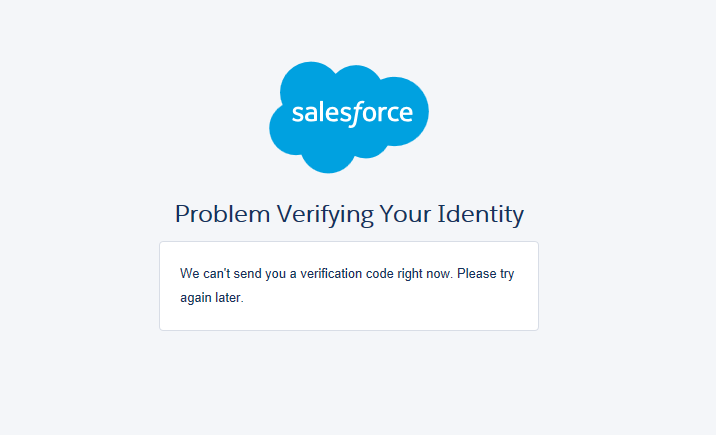From Salesforce Knowledge Article
Please wait an hour after the first of the 5 attempts, and request another code. Note: Salesforce has a limit of 5 SMS/email verification codes per hour and also please check below.
SMS (Text Message) Verification
Fully reboot or restart the mobile device to refresh the device’s Carrier connection.
If you receive the following error, please wait an hour after the first of the 5 attempts, and request another code. Note: Salesforce has a limit of 5 SMS verification codes per hour.
Error Message: 'We can't send you a verification code right now. You may have attempted too many verifications in the last hour. Try again later.'
Example: If a SMS Verification Code is requested at 9:00am, then again at 9:05, 9:15, 9:20, and 9:30 respectively, the next code would not send until after 10:00am.
Email verification
Check all Spam, Junk, or Clutter folders for the email. The email is sent from '[email protected]'and many email clients filter emails from no reply addresses.
Have your IT/Networking team whitelist all Salesforce IPs and Domains in this article What are the Salesforce IP Addresses & Domains to whitelist?
If you receive the following error, please wait an hour after the first of the 5 attempts, and request another code. Note: Salesforce has a limit of 5 email verification codes per hour.
Error Message: 'We can't send you a verification code right now. You may have attempted too many verifications in the last hour. Try again later.'
Example: If an email Verification Code is requested at 9:00am, then again at 9:05, 9:15, 9:20, and 9:30 respectively, the next code would not send until after 10:00am.
If you need immediate access, and the above steps did not work, you may use these workarounds:
An administrator may add your IP address to the Trusted IP list under Setup | Security Controls | Network Access. To learn how, please review Set Trusted IP Ranges for Your Organization.
If you are not getting the code via email, and you have SMS verification enabled in your org, you may have an administrator add a mobile number to send the code via SMS (Text Message). To learn how, please review How to verify a valid mobile number.
Note: If the above troubleshooting steps do not resolve your issue, please file a case with Salesforce Support