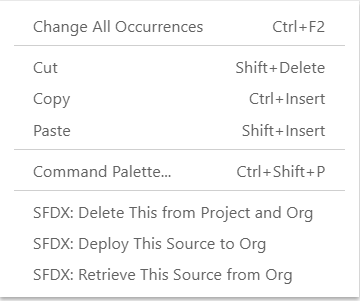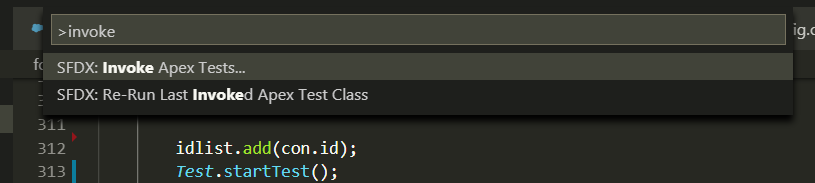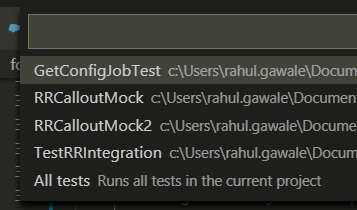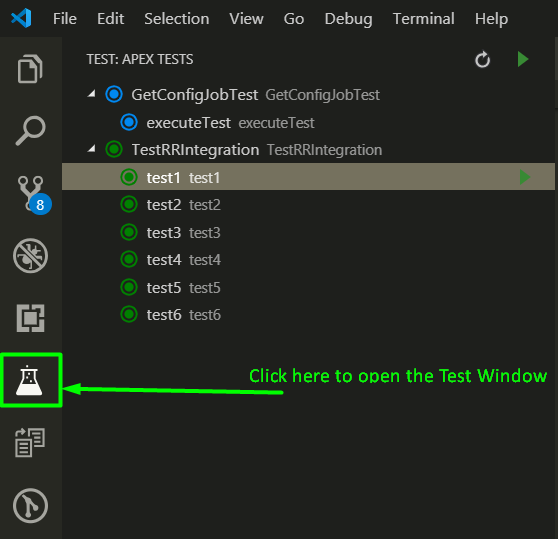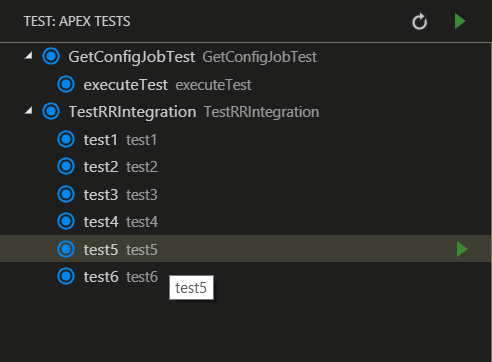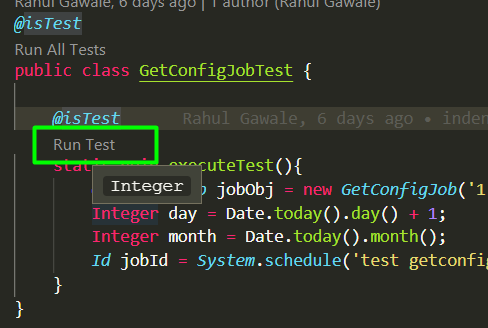I am new to VSCode.
The Org is setup in VSCode.
ForceCode, vforce, Salesforce CLI Integration and some other extensions installed in the VSCode.
Org is authorized. I am able to save my changes in the Org using VSCode.
I was trying to run the unit test class using VSCode.
When I right-click in a blank area in the test class, I see following pop-up menu:
I tried browsing the main menus of VSCode to see if there is an option to run the test classes but not able to find any.
I have the option to run the test class using developer console, is there any way I can run the test class from VSCode itself and see results?
Is there any extension which is needed to run test classes?