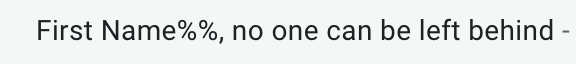I'm using a very simple AMPscript personalization in the subject line. Specifically %%First Name%%.
It displays fine in the preview section, but when I perform the actual test send, the subject line displays as "First Name%%, example subject line"
What am I doing wrong? See images below:
- Subject Line Settings in Email Studio
- Subject Line Preview in Preview and Test mode
- Actual Subject Line in inbox