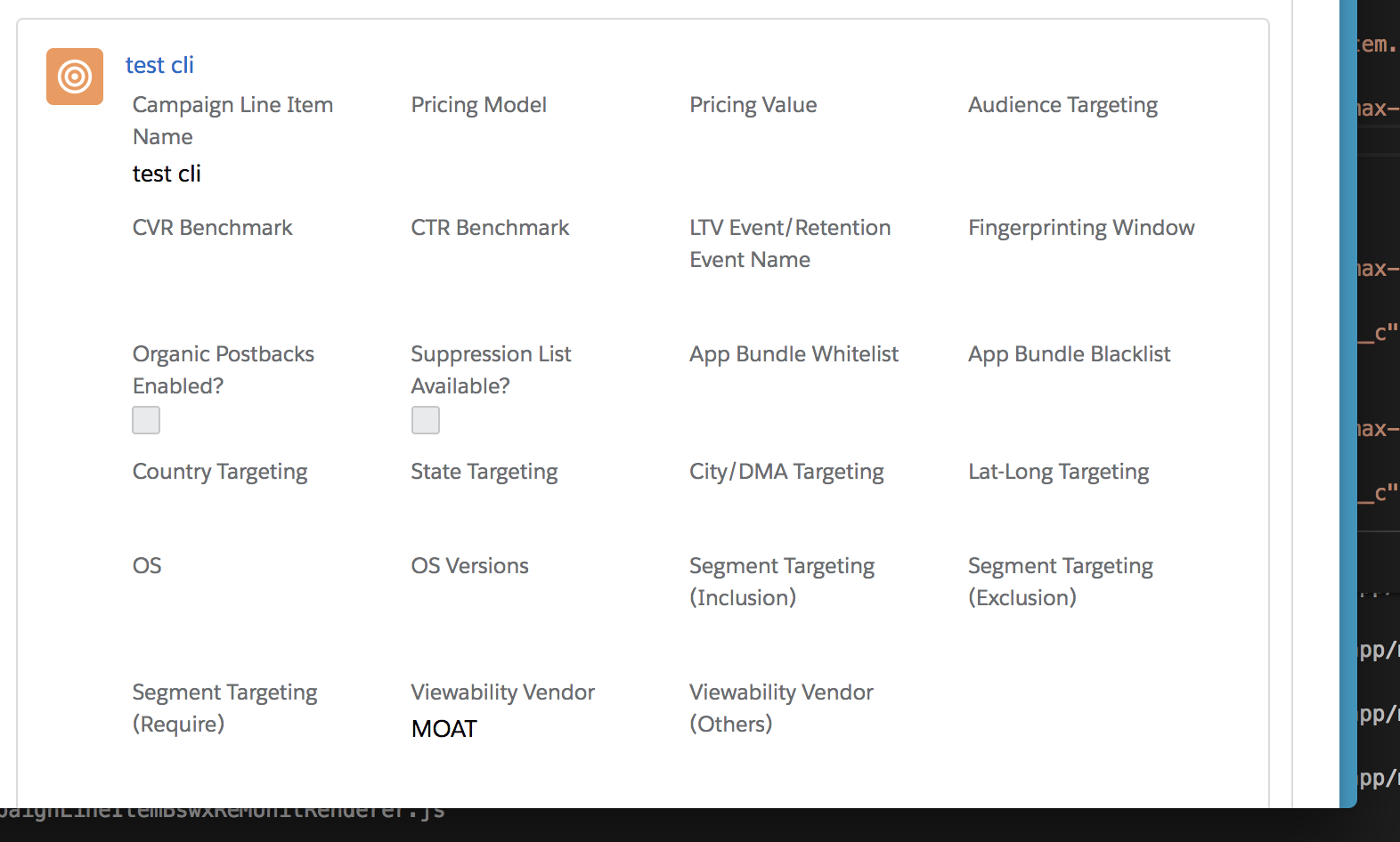I am trying to display a record using lightning:recordviewform and using slds grid inside it to format columns.
It looks like below when I am using slds-size_3_of_12
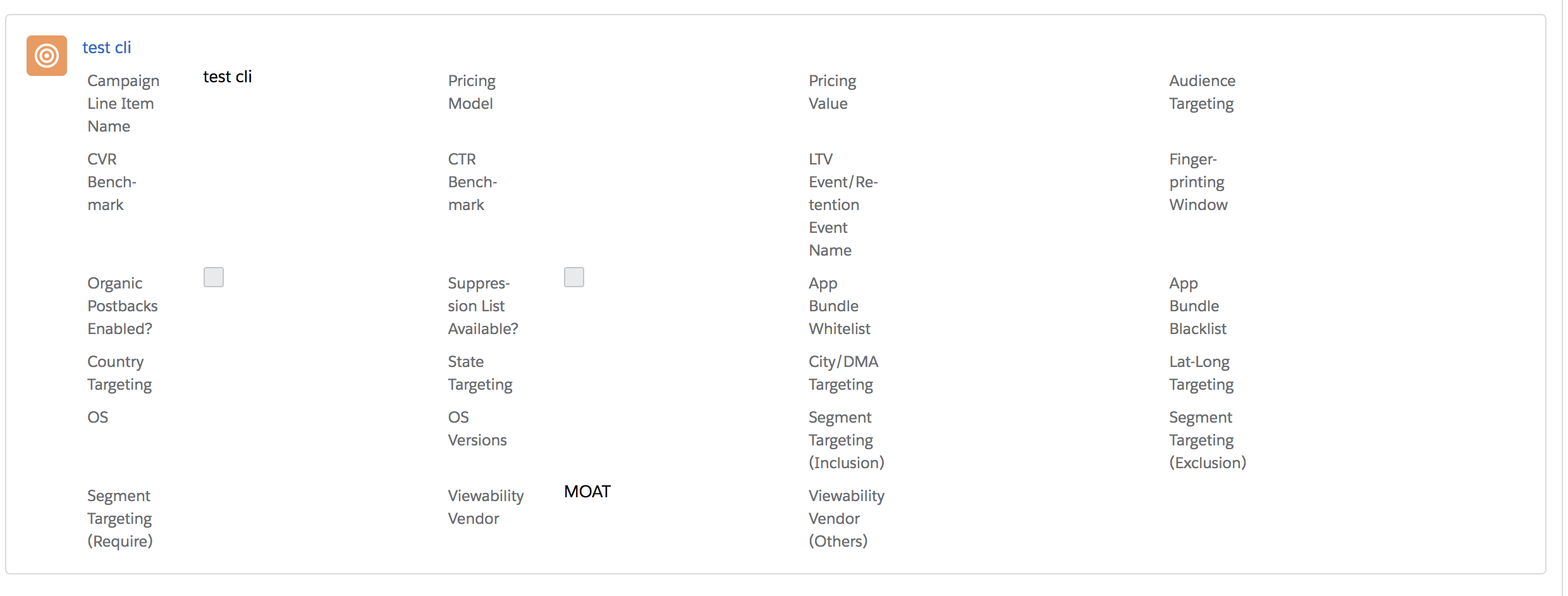
As you can see, there is still plenty of space left, and it doesn't auto-adjust. Also, it doesn't display label on top and field value below it, as I wanted.
But When I drag and make browser's window smaller, it looks perfect.
Like below,
Any Idea, why CSS overflows like this in fullsize browser window, and make standard component pretty much useless if I have many fields?
Any help will be highly appreciated.
Below is the relevant part of aura markup.
<lightning:layout multipleRows="true">
<aura:iteration items="{! v.campaignLineItemsWrp }" var="lineItemWrp" indexVar="index">
<lightning:layoutItem padding="around-small" size="12">
<div id="tile" class="slds-box">
<lightning:tile label="{!lineItemWrp.campaignLineItem.Name}">
<lightning:recordViewForm recordId="{!lineItemWrp.campaignLineItem.Name.Id}" objectApiName="Obj__c">
<div class="slds-grid slds-wrap slds-gutters slds-grid_align-space">
<div class="slds-col form-group slds-float_left slds-size_4-of-12">
<span>
<lightning:outputField class="slds-form-element_stacked" fieldName="Name" />
</span>
</div>
</div>
</lightning:recordViewForm>
</lightning:tile>
</div>
</lightning:layoutItem>
</aura:iteration>
</lightning:layout>