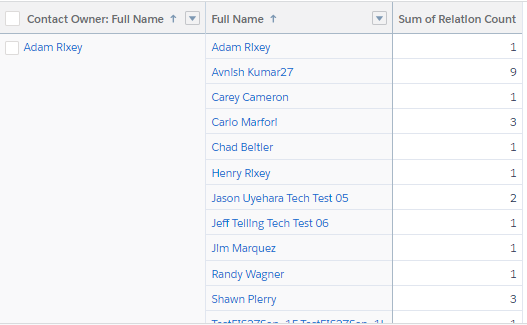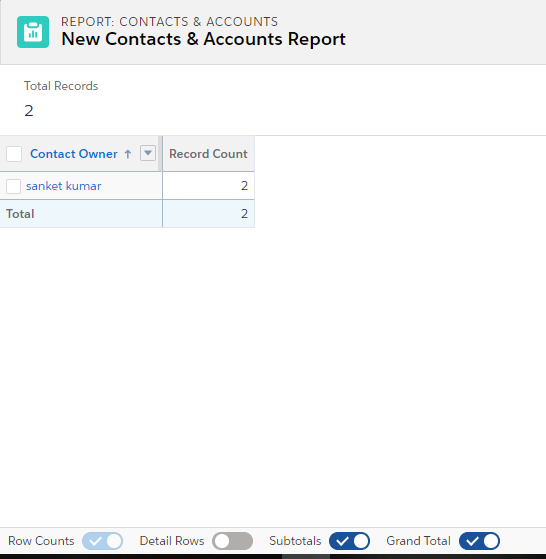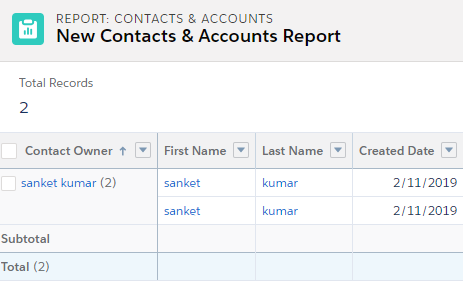Hi I am trying to create a salesforce report to show the 3 columns
- Contact owner
- number of contacts per owner
- whether contacts have any activity on them or not(sum of relation)
My report looks something like below but I want to show just the number of contacts per user not the name of the contacts, could someone please help me to achieve the numbers instead of names?