I am building a Lightning Quick Action for an object that includes a field of type Time. I would like to prepopulate that Time field with the current time, while allowing the user to make changes. This is a Record Create Quick Action (all declarative).
I added a Predefined Field Value to my Quick Action with the formula TIMENOW():
The documentation for TIMENOW() says
Returns a time value in GMT representing the current moment
The displayed value is based on the organization’s Locale settings.
TIMEVALUE() shows
Returns the local time value without the date
What I'm getting displayed when I launch the Quick Action is definitely GMT, 4 hours ahead of local, despite that my org's default time zone is Pacific Time and my user's configured time zone is Eastern Time:
I've also tried TIMEVALUE(NOW()) and got the same result. The incorrect time persists if the record is actually saved (i.e. the resulting record shows a value 4 hours ahead of local).
Is this broken, or am I misunderstanding what to expect from this functionality? Is there an alternate way to obtain the locale-respecting time value of this moment for display?

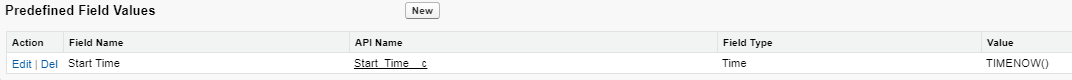
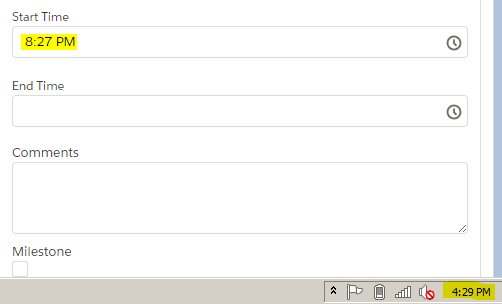
TIMEVALUE()andTIMENOW(). I would expect to see a locale-sensitive value shown regardless, though ("The displayed value is based on the organization’s Locale settings.")