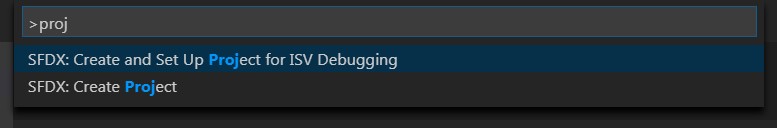I have visual studio code installed in my desktop and updated SFDX to its latest version. However, when I open up the command palette for 'Create project', I am seeing only the following two options
'Create Project'
'Create and Setup Project for ISV debugging'.
I am not seeing the option of 'Create Project using manifest'. I need this option so that I can develop against a sandbox.
Am I missing something?