I have one checkbox in an object I want to update that checkbox in visualforce page, I'm able to update that checkbox successfully using(command button) apex controller, but that problem here is I want to display the output of that checkbox field without refreshing a page, I'm trying using a reRender attribute to that command button called Update but's not displaying the checkbox output.
Visualforce page coding:
<apex:outputpanel id="counter" style="overflow:scroll;" layout="block">
<apex:actionStatus id="counterStatus" startText=" (Fetching...)" stopText=" (done)"/>
<apex:pageBlock mode="maindetail" Id="Refre">
<apex:panelGroup id="ref2" >
<apex:outputPanel id="ref1" styleClass="tableContainer" layout="block" style="height:420px" rendered="{!NOT(ISBLANK(quo))}">
<apex:pageBlockTable value="{!quo}" var="q" rendered="{!(quo.size!= 0) && (quo.size < 999)}" id="tb2Quotes" styleclass="floatingHeaderTable" style="overflow:scroll;height:250px;width:100%">
**<apex:column value="{!q.Quote_Line_Item__r.Order_Received__c}" styleClass="noWrap" style="border:1px solid #D7D8D9" headerValue="Order Received"/>**
<apex:column value="{!q.Discount__c}" styleClass="noWrap" style="border:1px solid #D7D8D9" headerValue="Discount"/>
<apex:column styleClass="noWrap" style="border:1px solid #D7D8D9;height:5px;" headerValue="Quote Preview">
<apex:commandbutton value="Quote Preview" onclick="return window.open('/apex/QuotePreview?id={!q.Quote_Line_Item__r.Quote1__c}')" style="font-size: 5pt; color: black" />
</apex:column>
<apex:column styleClass="noWrap" style="border:1px solid #D7D8D9" headerValue="Open Quote">
<apex:commandbutton value="open Quote" onclick="return window.open('https://nicomatic.my.salesforce.com/{!q.Quote_Line_Item__r.Quote1__c}')" style="font-size: 5pt; color: black" />
</apex:column>
*<apex:column styleClass="noWrap" style="border:1px solid #D7D8D9" >
<apex:facet name="header">Priority <apex:COMMandLink style="color: green" action="{!allupdateOrderReceived}" value="header" rerender="Refre" Value="!ALL Order Receved Update" /> </apex:facet>
<apex:commandButton value="Update" action="{!updateOrderReceived}" reRender="Refre,counter">
<apex:param name="selected" value="{!q.Quote_Line_Item__r.Id}" assignTo="{!selected}" />
</apex:commandButton>*
<!--
<apex:facet name="header">Priority <apex:commandLink style="color: green" action="{!updateOrderReceived}" value="header" Value="!Order Received Update" >
<apex:param name="Selected"
value="{!q.Quote_Line_Item__r.Id}"
/> </apex:commandLink></apex:facet>
<apex:inputCheckbox value="{!q.Quote_Line_Item__r.Order_Received__c}" /> -->
<!-- <apex:inputCheckbox value="{!q.Quote_Line_Item__r.Order_Received__c}" />
<apex:commandbutton value="Update" style="font-size: 5pt; color: black" /> -->
</apex:column>
</apex:pageBlockTable>
<apex:outputText rendered="{!(quo.size = 0)}" value="There are no records to display." />
<apex:outputPanel rendered="{!NOT(ISBLANK(quo))}">
<apex:outputText rendered="{!quo.size > 999 }" value="Refine search Records should be less than 1000" />
</apex:outputPanel>
</apex:outputPanel>
</apex:panelGroup>
</apex:pageBlock>
</apex:outputpanel>

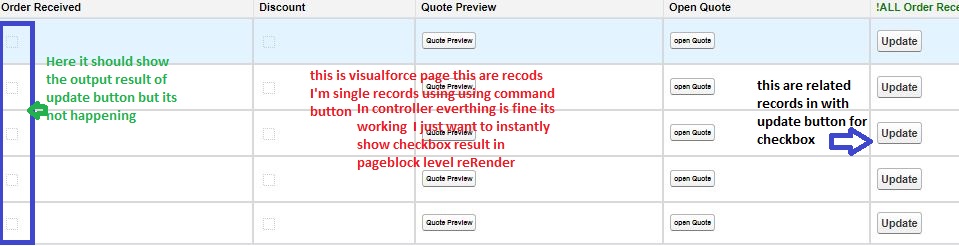
ref1.{!$Component.ref1}?