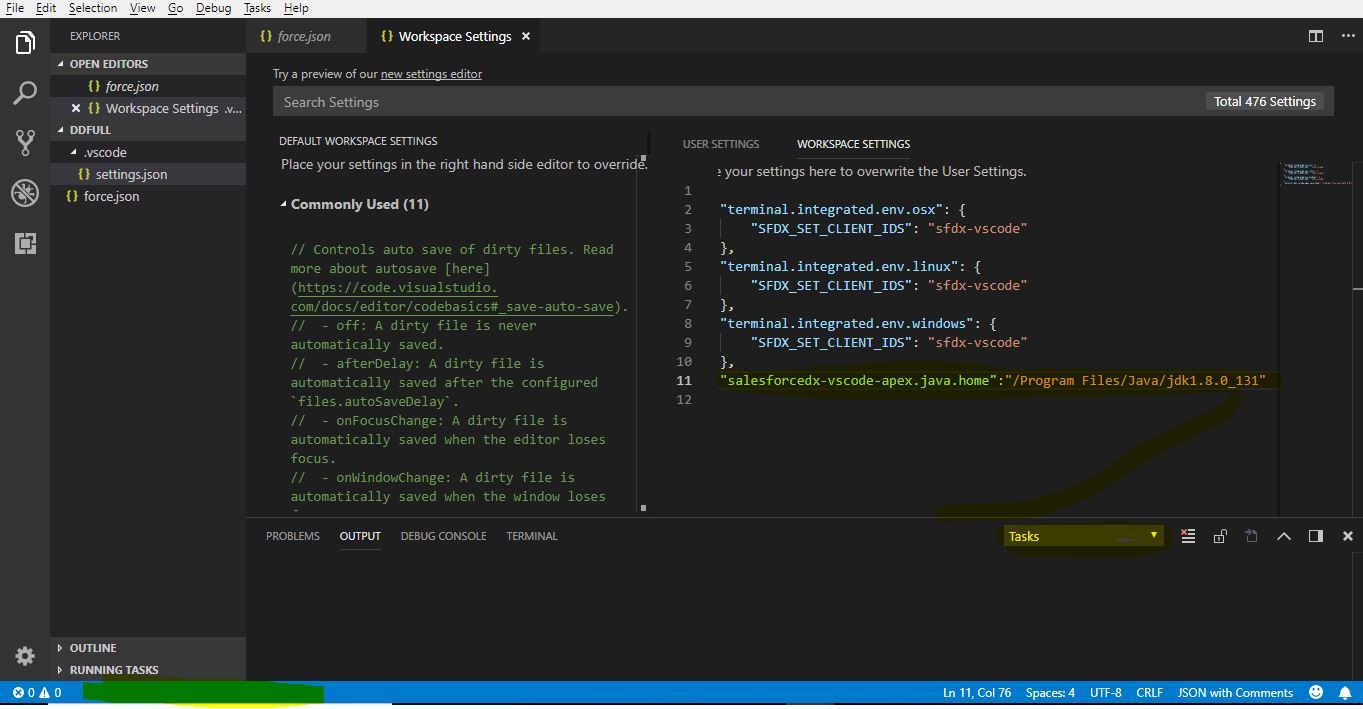I have made changes to the JSON setting like
"salesforcedx-vscode-apex.java.home":"/Program Files/Java/jdk1.8.0_131"
but still Force Menu is not getting displayed in the Visual studio code menu.
Unable to connect to any of the orgs also not getting any errors. Even I did not get prompt in browser or output. How to Activate the Apex Language Server Extension. Could you please provide the steps to integrate and get all apex class, Triggers, Components from the Force Code.