I have a visualforce page with two tabs.But when i click on second tab data is not displaying.
Visualforce Page :
<apex:page standardController="Account" extensions="FinHistroyController">
<apex:form >
<apex:tabPanel switchType="client"
selectedTab="newOrgFinHis" id="orgFinTabPanel"
tabClass="activeTab" inactiveTabClass="inactiveTab">
<apex:tab label="Add New Org Fin Hist" name="newOrgFinHis" id="tabOne">
<apex:pageBlock id="theBlock">
<apex:pageblockButtons location="top">
<apex:commandButton value="Save" action="{!save}">
</apex:commandButton>
<apex:commandButton value="Cancel" action="{!cancel}">
</apex:commandButton>
</apex:pageblockButtons>
<apex:pageblockSection title="Org Fin History Details" Columns="2">
<apex:outputField value="{!ofh.Account__c}"/>
<apex:outputField value="{!ofh.Account__c}"/>
<apex:outputField value="{!ofh.Start_of_Period__c}"/>
<apex:inputField value="{!ofh.Start_of_Period__c}"/>
<apex:outputField value="{!ofh.End_of_Period__c}"/>
<apex:inputField value="{!ofh.End_of_Period__c}"/>
</apex:pageblockSection>
</apex:pageBlock>
</apex:tab>
<apex:tab label="Historical" name="OrgFinHis" id="tabTwo">
<apex:pageblock id="olist" title="Historical">
<apex:pageblocktable value="{!ofhList}" var="o" rendered="{!NOT(ISNULL(ofhList))}">
<apex:column value="{!o.Name}"/>
<apex:column value="{!o.Start_of_Period__c}"/>
<apex:column value="{!o.End_of_Period__c}"/>
</apex:pageblocktable>
</apex:pageblock>
</apex:tab>
</apex:tabPanel>
</apex:form>
</apex:page>

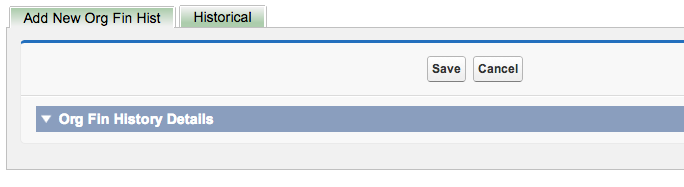
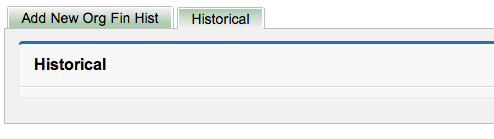
onclick=""doing in the second tab? What happens if you remove that?