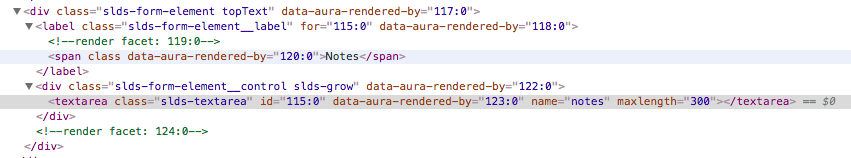I want to add custom styling to text area height, border, color etc
This is Component
<lightning:textarea name="notes" value="" class="topText" label="Notes" maxlength="300" />
This is css
.THIS.topText{
border-color: #020202;
height:73px;
}
But this is not getting applied. Class is applied to other division