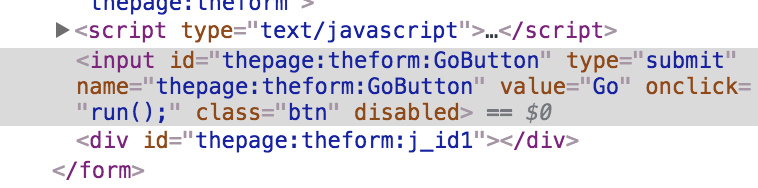In my VF page I want to disable the command button via Javascript(not through controller).
<apex:page id="thepage" standardController="Opportunity" extensions="OpportunityExt">
<apex:form id="theform">
<script type="text/javascript">
function run(){
document.getElementById("thepage:theform:GoButton").disabled=true;
}
</script>
<apex:commandButton action="{!Go}" value="Go"
id="GoButton" onclick="run();"/>
</apex:form>
</apex:page>
However I do not see the disabled being set with a value when do an inspect. What am I missing here?