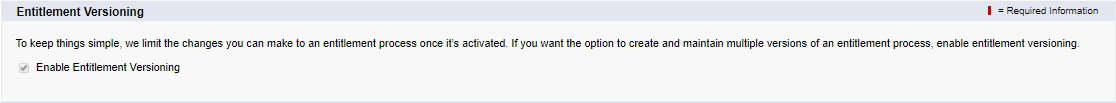You need to enable the setting by going into the path -
Build -> Customize -> Entitlement Management -> Entitlement Settings
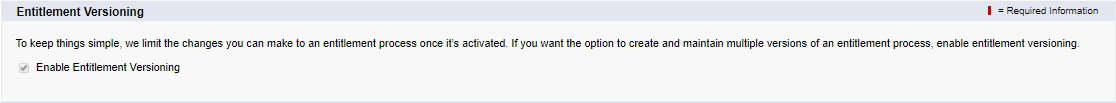
This will give option to make a clone of an existing Entitlement Process. Once you make a clone you need to deactivate the old Entitlement process and make a change in the clone Entitlement Processes.
Note: You need to make sure to activate latest version of the Entitlement Processes.
When You're deleting the InActive Entitlement Processes, you need to remove the linkage of the Cases with Entitlement Processes, then you can easily delete entitlement processes. This works fine for me.