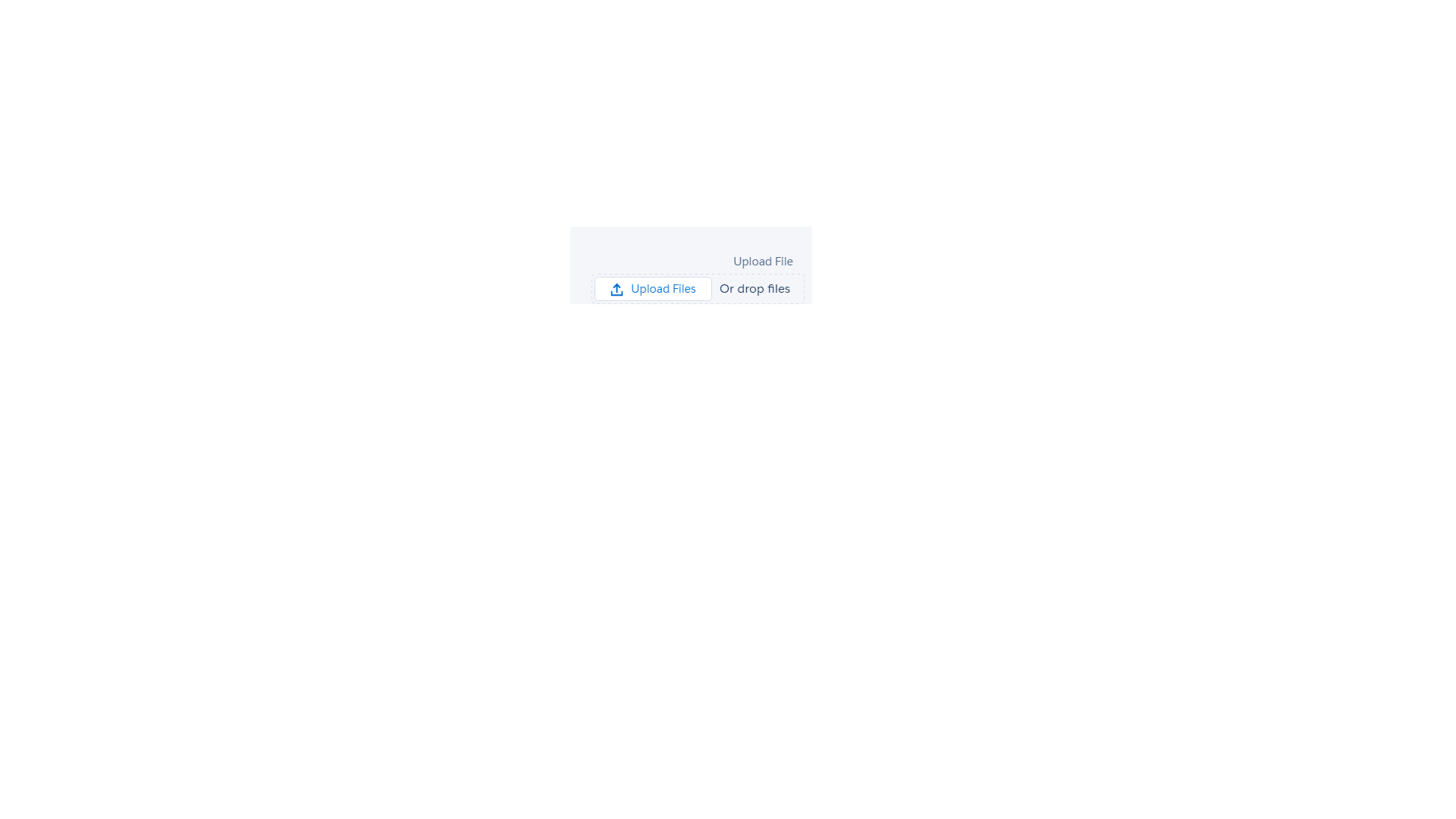Here's the HTML rendered by the lightning input file:
<div data-reactroot="" class="slds-form-element">
<span class="slds-form-element__label" id="file-selector-id">Attachment</span>
<div class="slds-form-element__control">
<div class="slds-file-selector slds-file-selector_files">
<div class="slds-file-selector__dropzone">
<input type="file" class="slds-file-selector__input slds-assistive-text" accept="image/png" id="file-upload-input-01" aria-describedby="file-selector-id">
<label class="slds-file-selector__body" for="file-upload-input-01">
<span class="slds-file-selector__button slds-button slds-button_neutral">
<svg class="slds-button__icon slds-button__icon_left" aria-hidden="true">
<use xmlns:xlink="http://www.w3.org/1999/xlink" xlink:href="/assets/icons/utility-sprite/svg/symbols.svg#upload"></use>
</svg>Upload Files</span>
<span class="slds-file-selector__text slds-medium-show">or Drop Files</span>
</label>
</div>
</div>
</div>
</div>
So if you want to remove the label on the right and remove the border around the button, you'll need to add some css:
.THIS .slds-file-selector__dropzone{ /*the border around*/
border: none;
}
.THIS .slds-file-selector__dropzone .slds-file-selector__text{ /*the right label*/
display: none;
}
EDIT: Remove the icon and overrides the text
.THIS .slds-file-selector__dropzone .slds-file-selector__button .slds-button__icon{ /*For the icon*/
display: none;
}
/*To override the text, you'll need to set the size of the current text to 0 and to add some content to the before selector of the button*/
.THIS .slds-file-selector__dropzone .slds-file-selector__button{
font-size: 0;
}
.THIS .slds-file-selector__dropzone .slds-file-selector__button:before{
content: 'Your custom text';
font-size: token(fontSizeTextXSmall); /*Default token for font size 0.75rem*/
color: token(colorBackgroundModalBrand); /*Default token for brand color #0070d2*/
}