I had answered this question more than a year back where the file size was clearly documented to be 1 MB unless chunked to increase the limit to 4 MB, while using lightning:input and type="file".
However revisiting this for an implementation in LWC (assuming the limits would have remained same), I cannot find that same information on the documentation available anymore! While testing it seems the limit now is actually close to the payload limit of < 4MB (the actual file size that can be passed to the backend to be uploaded).
Does anyone know if there was an update on the component or there is a documentation available which speaks about the actual size limits while using the input component in aura or lwc?

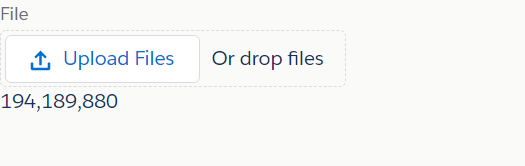
inputinstead offile-uploadso that you know.