So I have another issue VF issue that seems to be new since the Winter 14 release. I have very simple quick add VF pages that can be accessed from a home page link component. These have always worked and since the Winter 14 preview release I get the following odd behavior.
The page is wider than the specified pixel width I set in the window open properties of the VF page link. Before the release, the page would adjust to the set width and properly display both columns of input fields. This is the behavior I am getting now
When I first open the page
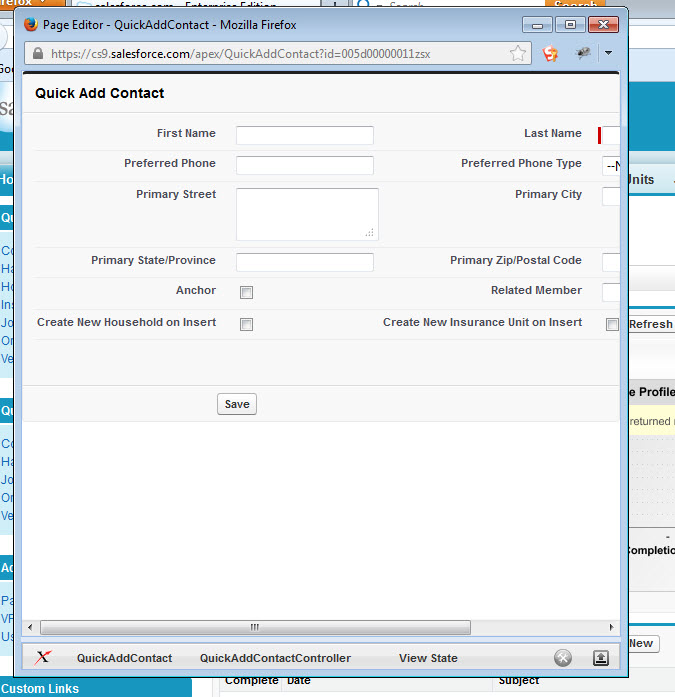
And now if I try to scroll over to see the rest of the page
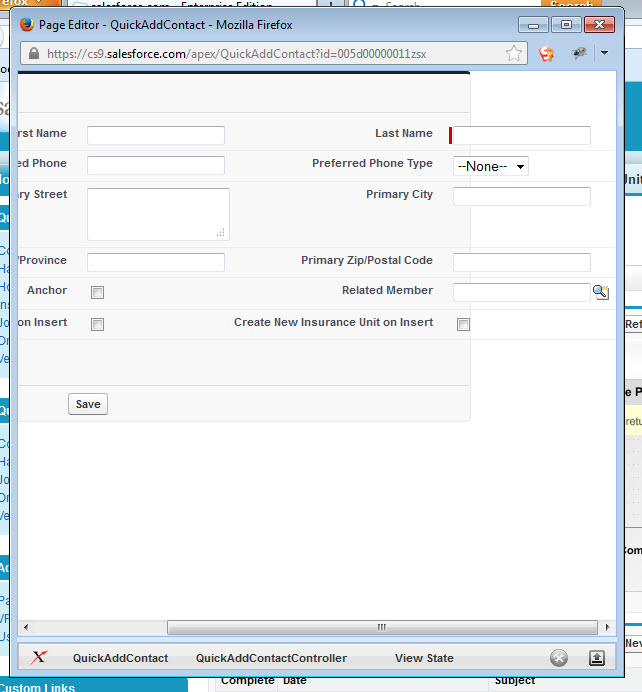
I have tried in Chrome, Firefox and Safari so I dont think its a browser issue. I am getting no errors in the browser console either. Has anyone seen this yet and how do I fix???
