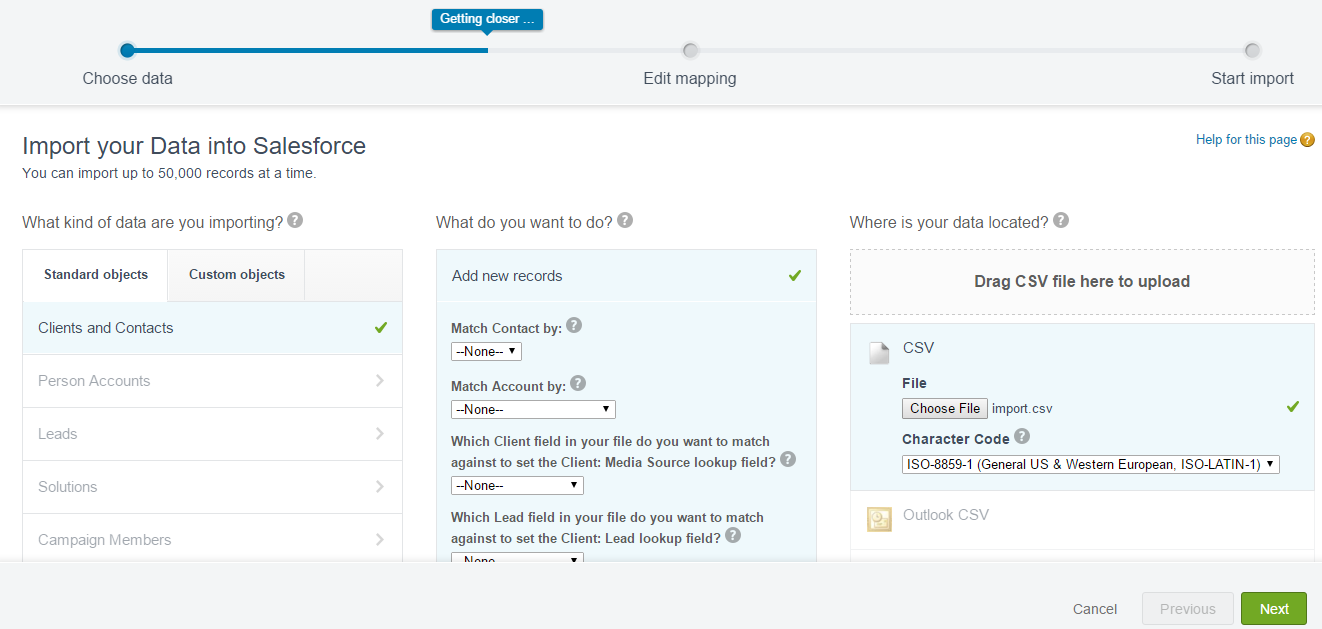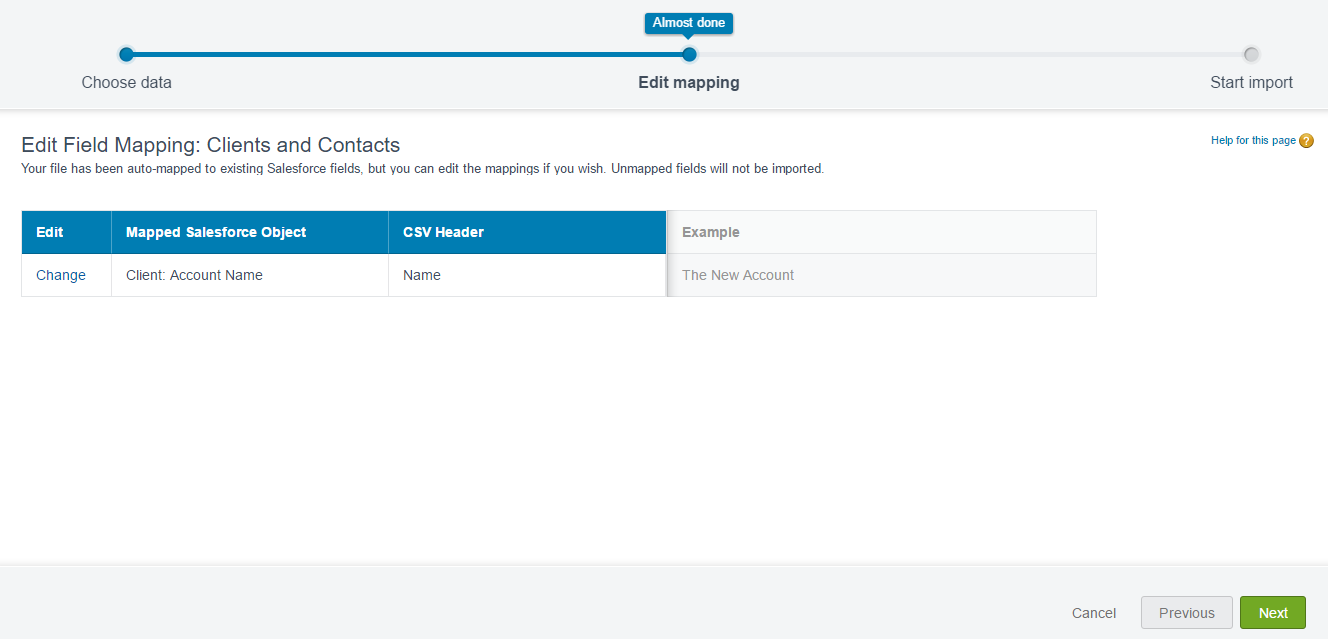I want to import a spreadsheet that only contains account information. Using the Data Import Wizard, I am NOT able to import accounts without contacts, which makes no sense. Is there a way to import accounts without contacts? This thread suggests using data loader but I think Data Import Wizard should be able to accomplish this but not sure how.
1 Answer
Choose Accounts and Contacts on the first step, and proceed through the wizard. Simply unmap all of the contact fields. If no contact fields are mapped for import, the wizard will only import accounts. The UI isn't clear on this, but that is the correct process. The wizard "helpfully" tries to map phones, emails, and name fields for you automatically based on a best guess, so you need to check all of the mapped fields to make sure that no contact fields are mapped. If even a single contact field is mapped, it will also require the contact's last name; if you get this error, you need to unmap more fields.
Here's some screenshots to illustrate. In the first section, the left section should read Accounts and Contacts (my dev org has it renamed to Clients), the middle column you can choose to insert, update, or insert and update; select only account matching types, and leave contact matching types as "--None--".
After selecting the file, in the Mapped Fields column, make sure that none of the columns show a contact field (e.g. "Contact: Name"). If they do, use the Change link to change the mapping.