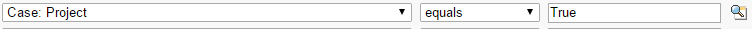We have active assignment rule in our organization to assign the case to queue.
Whenever case matches this rule it gets assigned to particular queue. But when changed the case owner from queue to particular user with field Project is true it gets reassigned to same queue. How can I change this rule in such way to avoid reassigning.