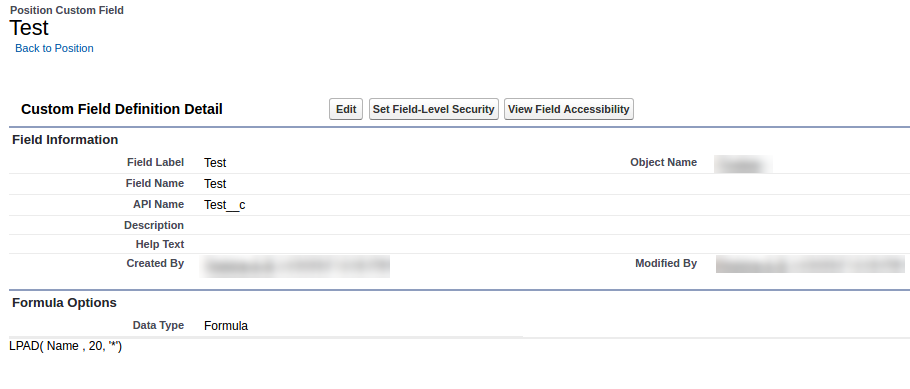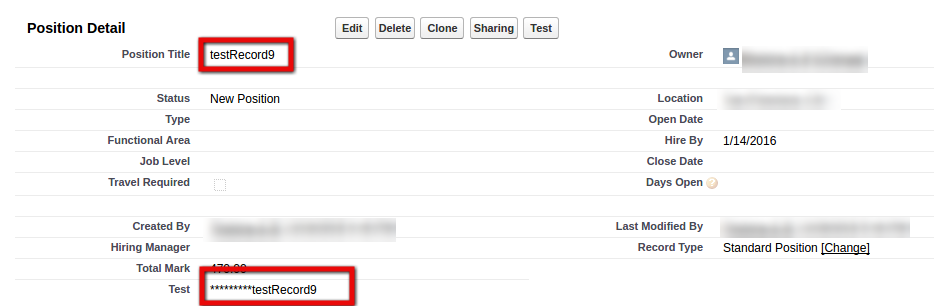How to use LPAD or RPAD, I tried some examples from
LPAD( Account.Name , 2 )
Error: Formula result is data type (Text), incompatible with expected data type (true or false).
LPAD('my_company.com', 14, 'z')
Error: Formula result is data type (Text), incompatible with expected data type (true or false).
LPAD( Account.Name , 5 [, 'a'])
Error: Syntax error. Missing ')'