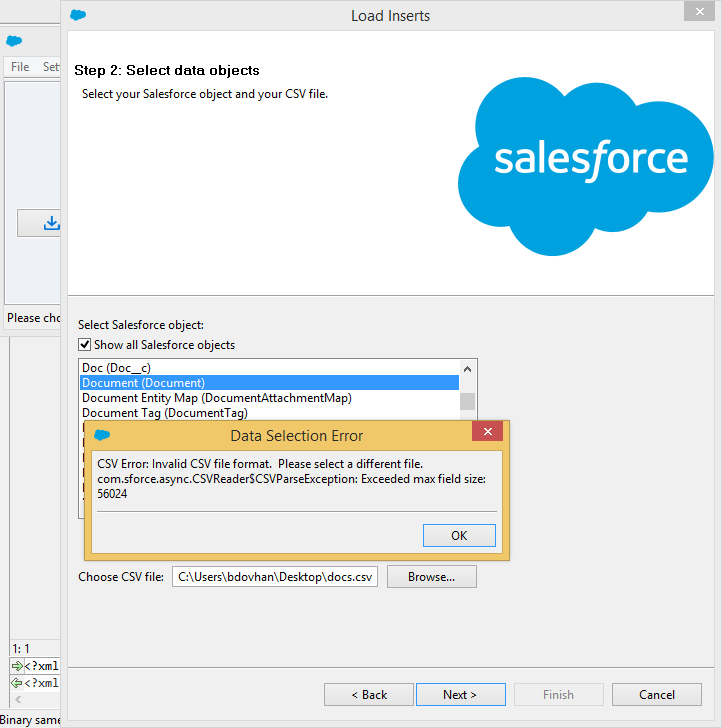I want to use Salesforce DataLoader to extract and upload Documents. However, I don't understand in which format Blob Body values are stored, is it Base64 encoded?
Looks like yes, but why it is not documented anywhere?
Can I use the same Base64 encoding to insert or update Documents as well?