Error: Cannot remove field: Start
Unable to remove Start (DateTime) field from the event mini page layout.
From documentation:
Fields marked Always Displayed or Always on Layout on page layouts are automatically included on the mini page layout and cannot be removed unless they are removed from the page layout.
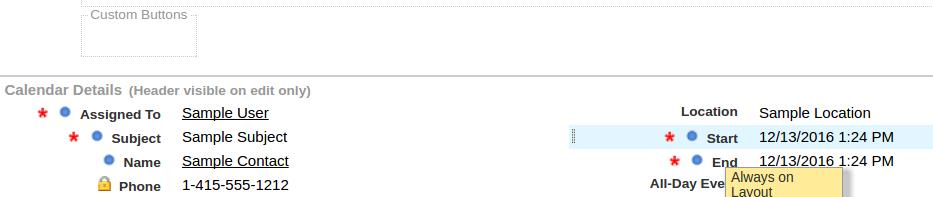 This is why because the field is required. As
This is why because the field is required. As Start is a standard field we cannot customize its properties.
Start field. See this idea success.salesforce.com/ideaview?id=08730000000BqEzAAK