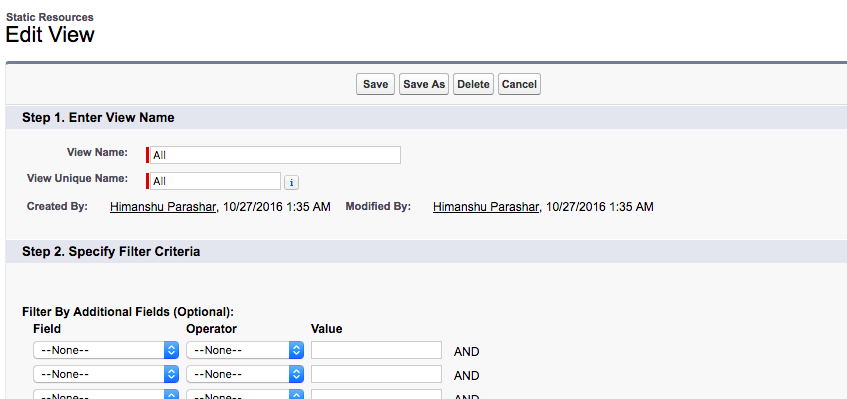I went to static resources and, by default, it shows all resources. I wanted to be able to see only specific ones easily, so I named them icon_'something' and created a new view for resources that have that prefix.
That works, but I do not have a view all option anymore, just the "Icons" view I made. How do I view all of them now?