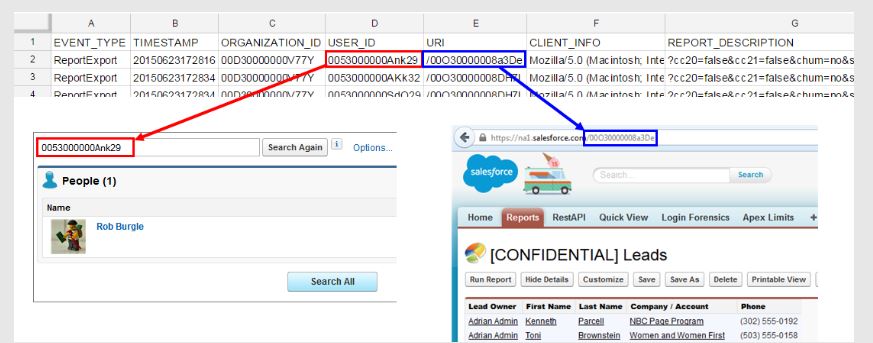Recently i came across the event log file feature in salesforce, And I successfully download the event log file with workbench REST explorer.
Here is the sample ReportExport event log file
EVENT_TYPE TIMESTAMP REQUEST_ID ORGANIZATION_ID USER_ID RUN_TIME CPU_TIME CLIENT_IP URI CLIENT_INFO REPORT_DESCRIPTION TIMESTAMP_DERIVED USER_ID_DERIVED URI_ID_DERIVED
ReportExport 2.0161E+13 46nIYPFrFZqRggVUOjSntV 00D28000001iHkl 00528000004cCCp 182.71.59.147 /00O Mozilla/5.0 (Windows NT 10.0; WOW64) AppleWebKit/537.36 (KHTML, like Gecko) Chrome/53.0.2785.143 Safari/537.36 ?_CONFIRMATIONTOKEN=VmpFPSxNakF4TmkweE1DMHhOVlF4TlRvME9UbzBNUzQyT0RoYSxMQmY0b1JrNndMMnpOM2syVTItemQwLFpHUm1OVFpq&cfsize=12&active=active&tfg=0&rt=32&Yman=no&cc10=false¤cy=000&co=0&l=1&cp=b&cs=default&ct=none&t=active&v=142&ctsize=18&bg2=16777215&bg1=16777215&cc22=false&cc23=false&colDt_c=LAST_LOGIN&details=yes&export=Export&cc19=false&colDt_q=custom&cc17=false&cc18=false&cc15=false&cc16=false&cc13=false&cc14=false&cc11=false&cc12=false&cc20=false&cc21=false&fg=0&enc=ISO-8859-1&xf=xls&cr_lowcolor0=12735572&cr_lowcolor2=12735572&cr_lowcolor1=12735572&csize=3&c_1=LAST_NAME&c_0=FIRST_NAME&c_3=PROFILE&show_grandtotal=true&c_2=ROLE&c_5=LAST_LOGIN&c_4=USERNAME&chsa=mbars&cnt=6&sortdir=up&chda=no&duel0=FN%2CLN%2CRO%2CPR%2CUN%2CLL&topn=all&chum=no&chsv=no&chst=no&format=tt&chsp=no&show_subtotals=true&bgdir=2&chco=no&cr_highcolor1=5554772&cr_highcolor2=5554772&sideBySide=false&cc1=false&cc0=false&cc3=false&cc2=false&cc5=false&cc4=false&cc7=false&cc6=false&cc9=false&cc8=false&cr_midcolor0=12763732&cr_midcolor1=12763732&sal=no&cr_midcolor2=12763732&cheh=no&cr_highcolor0=5554772 2016-10-12T15:49:43.274Z 00528000004cCCpAAM
ReportExport 2.0161E+13 46nIbKJAl3mHDBVUOjSwWV 00D28000001iHkl 00528000004cCCp 182.71.59.147 /00O Mozilla/5.0 (Windows NT 10.0; WOW64) AppleWebKit/537.36 (KHTML, like Gecko) Chrome/53.0.2785.143 Safari/537.36 ?_CONFIRMATIONTOKEN=VmpFPSxNakF4TmkweE1DMHhOVlF4TlRvME9UbzBNUzQyT0RoYSxMQmY0b1JrNndMMnpOM2syVTItemQwLFpHUm1OVFpq&cfsize=12&active=active&tfg=0&rt=32&Yman=no&cc10=false¤cy=000&co=0&l=1&cp=b&cs=default&ct=none&t=active&v=142&ctsize=18&bg2=16777215&bg1=16777215&cc22=false&cc23=false&colDt_c=LAST_LOGIN&details=yes&export=Export&cc19=false&colDt_q=custom&cc17=false&cc18=false&cc15=false&cc16=false&cc13=false&cc14=false&cc11=false&cc12=false&cc20=false&cc21=false&fg=0&enc=ISO-8859-1&xf=xls&cr_lowcolor0=12735572&cr_lowcolor2=12735572&cr_lowcolor1=12735572&csize=3&c_1=LAST_NAME&c_0=FIRST_NAME&c_3=PROFILE&show_grandtotal=true&c_2=ROLE&c_5=LAST_LOGIN&c_4=USERNAME&chsa=mbars&cnt=6&sortdir=up&chda=no&duel0=FN%2CLN%2CRO%2CPR%2CUN%2CLL&topn=all&chum=no&chsv=no&chst=no&format=tt&chsp=no&show_subtotals=true&bgdir=2&chco=no&cr_highcolor1=5554772&cr_highcolor2=5554772&sideBySide=false&cc1=false&cc0=false&cc3=false&cc2=false&cc5=false&cc4=false&cc7=false&cc6=false&cc9=false&cc8=false&cr_midcolor0=12763732&cr_midcolor1=12763732&sal=no&cr_midcolor2=12763732&cheh=no&cr_highcolor0=5554772 2016-10-12T15:50:50.632Z 00528000004cCCpAAM
ReportExport 2.0161E+13 46nIeXJiPx4YGwVUOjD02V 00D28000001iHkl 00528000004cCCp 182.71.59.147 /00O Mozilla/5.0 (Windows NT 10.0; WOW64) AppleWebKit/537.36 (KHTML, like Gecko) Chrome/53.0.2785.143 Safari/537.36 ?_CONFIRMATIONTOKEN=VmpFPSxNakF4TmkweE1DMHhOVlF4TlRvMU1UbzBOQzR6TWpSYSx6QXhPR09abF9zMVFfTF96cW41ZVRCLFpHUm1OVFpq&cfsize=12&tfg=0&rt=1&Yman=no&cc10=false¤cy=000&co=1&l=1&cp=b&cs=default&ct=none&v=142&ctsize=18&bg2=16777215&bg1=16777215&cc22=false&cc23=false&colDt_c=DUE_DATE&details=yes&export=Export&cc19=false&colDt_q=custom&cc17=false&cc18=false&cc15=false&cc16=false&cc13=false&cc14=false&cc11=false&cc12=false&cc20=false&cc21=false&fg=0&scope=user&enc=ISO-8859-1&xf=xls&cr_lowcolor0=12735572&cr_lowcolor2=12735572&cr_lowcolor1=12735572&csize=3&c_1=ACCOUNT.NAME&c_0=USERS.NAME&c_3=TYPE&show_grandtotal=true&c_2=ADDRESS1_STATE&c_5=INDUSTRY&c_4=RATING&c_6=CREATED_DATE&chsa=mbars&cnt=7&sortdir=up&chda=no&duel0=USERS.NAME%2CACCOUNT.NAME%2CADDRESS1_STATE%2CTYPE%2CRATING%2CINDUSTRY%2CCREATED_DATE&topn=all&chum=no&chsv=no&chst=no&format=tt&sort=ACCOUNT.NAME&chsp=no&show_subtotals=true&bgdir=2&chco=no&cr_highcolor1=5554772&cr_highcolor2=5554772&sideBySide=false&cc1=false&cc0=false&cc3=false&cc2=false&cc5=false&cc4=false&cc7=false&cc6=false&cc9=false&cc8=false&cr_midcolor0=12763732&cr_midcolor1=12763732&sal=no&cr_midcolor2=12763732&cheh=no&cr_highcolor0=5554772 2016-10-12T15:51:45.653Z 00528000004cCCpAAM
I have exported some reports, but I got only /00O as result. Also, I want to know API endpoint to get the report details (Name, No.of records exported) for the URI present in the log file