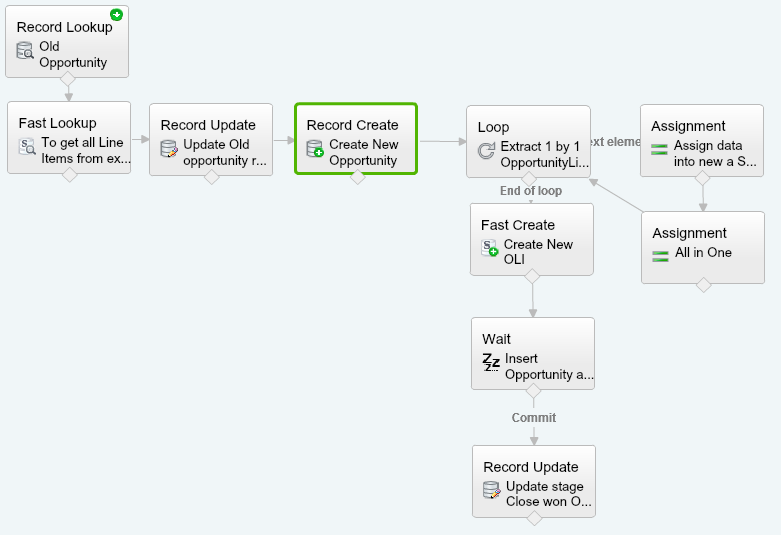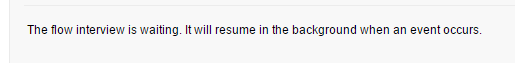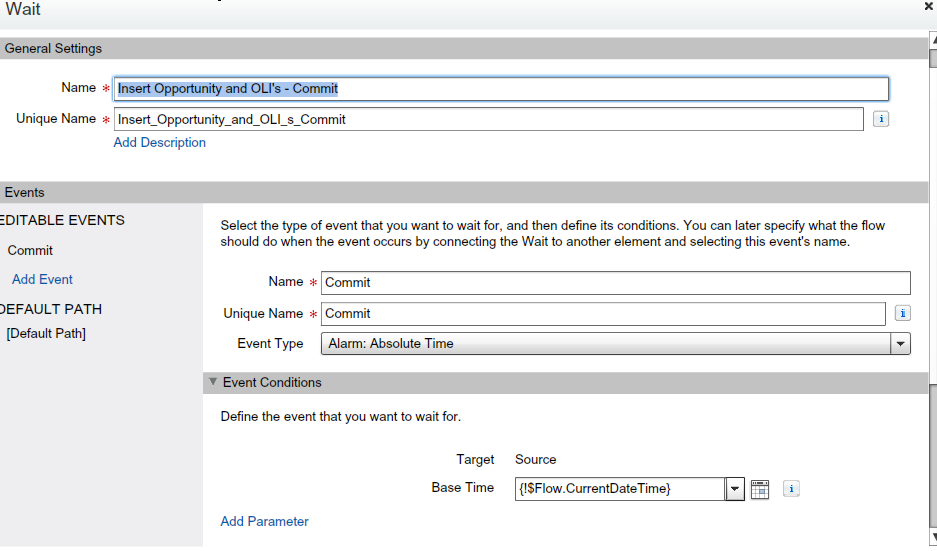I have an Autolaunched visual flow which has an insert and an update.
I can not create the opportunity in 'Closed Won' stage due to validation rules (which I don't want to udpate), thus, I need to create the opportunity in certain lower stage, and than update it.
According to documentation, a commit happens when a screen is shown or a wait element is called.
Trying to create that in a single flow, requires I will add a wait element (which invokes the commit).
My flow updates the old opportunity, and creates a duplicate of it.
- Update old oppty
- Create new oppty
- Create OLI in the new oppty
- Wait (how?)
- update the new oppty stage to : Close won
After I ran the flow, I got the message:
No Waiting conditions and/or variable assignments.
What I want is (so I thought) is that once I have the NewVarOpportunityID I can continue.
However, the opportunity is not getting updated with Close won Stage.
- Are these specific variables that I need to wait for in my flow? All I actually need is a simple check (tried that) if the NewOpportunityID exists.
The current setting are as such: