I am unable to understand why the inconsistency of the data that is displayed on the VF page. I am displaying Id and Date in the page block table. I am using the apex:column tag to display the data. When I declare the data in the value attribute without any space I get Id with 15 char in length but when I include a space in the value attirbute a 18 char Id is displayed. I am unable to understand why so?
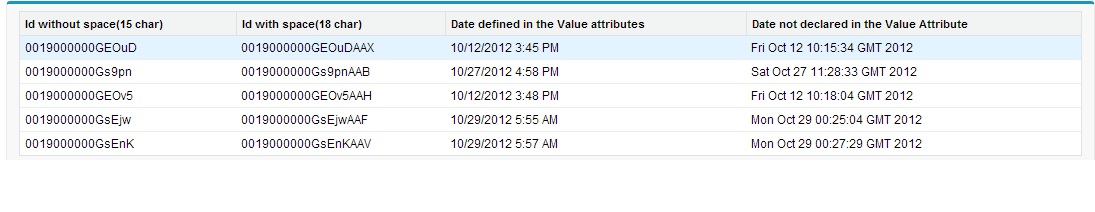
<apex:pageblock>
<apex:pageblockTable value="{!acc}" var="a">
<apex:column value="{!a.Id}" headerValue="Id without space(15 char)"/>
<apex:column value=" {!a.Id}" headerValue="Id with space(18 char)"/>
<apex:column value="{!a.CreatedDate}" headerValue="Date defined in the Value attributes"/>
<apex:column headerValue="Date not declared in the Value Attribute" >{!a.CreatedDate}</apex:column>
</apex:pageblockTable>
</apex:pageblock>
