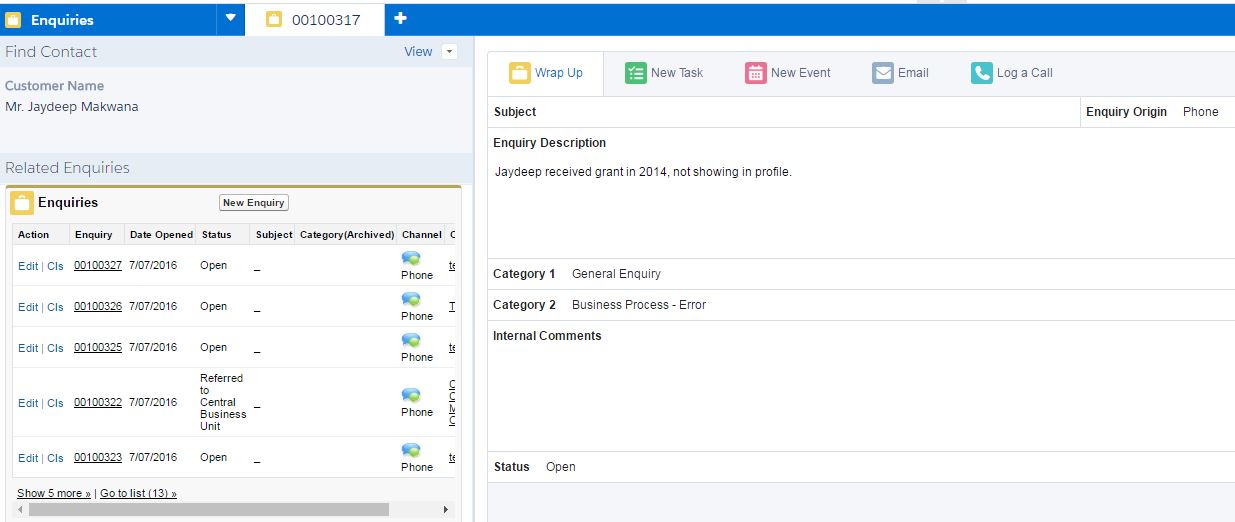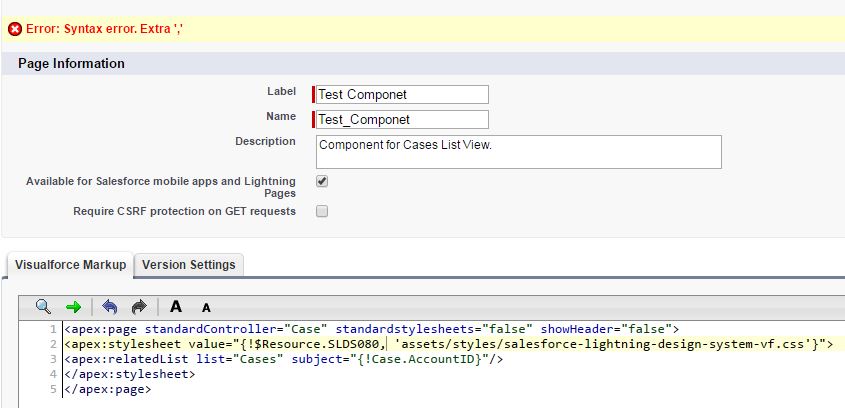I have a business use case demand to show a list of Cases for the current associated Contact on the Case Feed in Service Console.
I was able to achieve this with the below VisualForce Page:
I was able to generate the list view but it renders in Classic view.
I am trying to generate Lightning view with the below code but I am getting this error and have no idea how to resolve it. I am sys admin and have no coding experience. Thank you for any help.
Could anyone help me with the code to achieve this list view in lightning.