I have a problem. I made a visualforce page in order to visualize a related list customized. I have the following code:
<apex:page standardController="**" extensions="***" showHeader="false" sidebar="false">
<script type="text/javascript">
function redirec(redirectUrl){
sforce.console.openPrimaryTab(null, redirectUrl, true, '', openSuccess);
}
</script>
<apex:pageBlock rendered="{!**}" >
<apex:form >
<apex:pageBlockTable value="{!***}" var="ret">
<apex:column >
<apex:facet name="header">
<apex:outputPanel >{!$ObjectType.Account.Fields.***.Label}</apex:outputPanel>
</apex:facet>
<apex:commandLink target="_top" action="{!URLFOR('/' + ret.***)}">{!ret.***}</apex:commandLink>
</apex:column>
<apex:column headerValue="{!$ObjectType.Account.Fields.***.Label}" value="{!ret.***}"/>
<apex:column headerValue="{!$ObjectType.Account.Fields.***.Label}" value="{!ret.***}"/>
<apex:column headerValue="{!$ObjectType.Account.Fields.***.Label}" value="{!ret.***}"/>
<apex:column headerValue="{!$ObjectType.Account.Fields.***.Label}" value="{!ret.***}"/>
<apex:column headerValue="{!$ObjectType.***.Fields.***.Label}" value="{!ret.***}"/>
</apex:pageBlockTable>
</apex:form>
</apex:pageBlock>
</apex:page>
I visualice it in Salesforce classic (web) and it runs crrectly, but when I visualice in Salesforce1 it becomes with an strange css.
I need to visualize my visualforce page in Salesforce1 but I can't vizaulize it correctly. What do I need to do differently with my code?
Do I need to use any special labels?

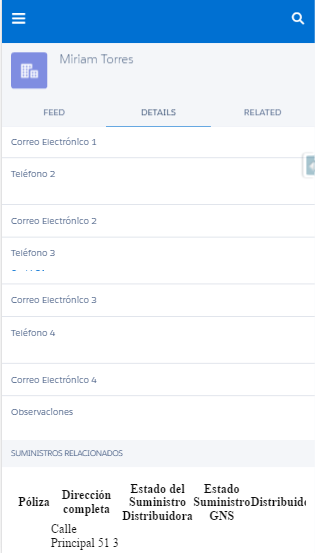
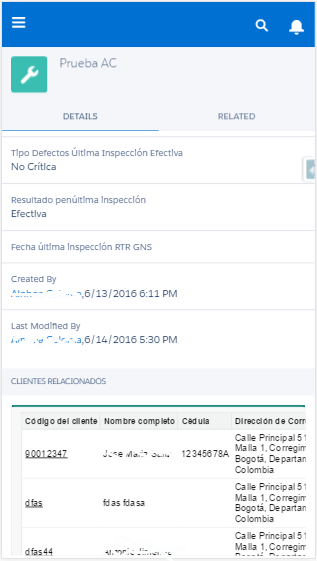
standardstylesheets="true"to fix it completely you need to make it SF1 compatible.