Is there an option to restrict the pass dates and say dates after few months in Date picker in VF Page?
Requirement is like a User shouldn't take an Order/Opportunity of past dates and not which belongs to another fiscal month like, For example if a user is saving an Opportunity today he shouldn't save it with past date or August or later month in Close Date.
I tried using jquery as below, But it didnt work. Please let me know if I am making any mistakes.
<apex:page standardController="Contact">
<head lang="en">
<meta charset="utf-8"/>
<meta name="viewport" content="width=device-width,initial-scale=1.0"/>
<script src="https://ajax.googleapis.com/ajax/libs/jquery/1.12.0/jquery.min.js"></script>
</head>
<body>
<apex:form >
<apex:pageBlock>
<apex:pageblockSection>
<apex:inputField id="output1" value="{!Contact.Birthdate}"/>
</apex:pageblockSection>
</apex:pageBlock>
</apex:form>
<script>
$("#datepicker").datepicker({ maxDate: new Date, minDate: new Date(2016, 8, 8) });
alert('Hello, jQuery');
</script>
</body>
</apex:page>

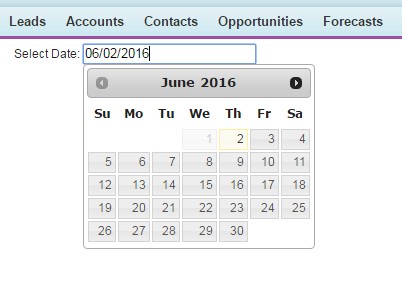
datepickerfield?