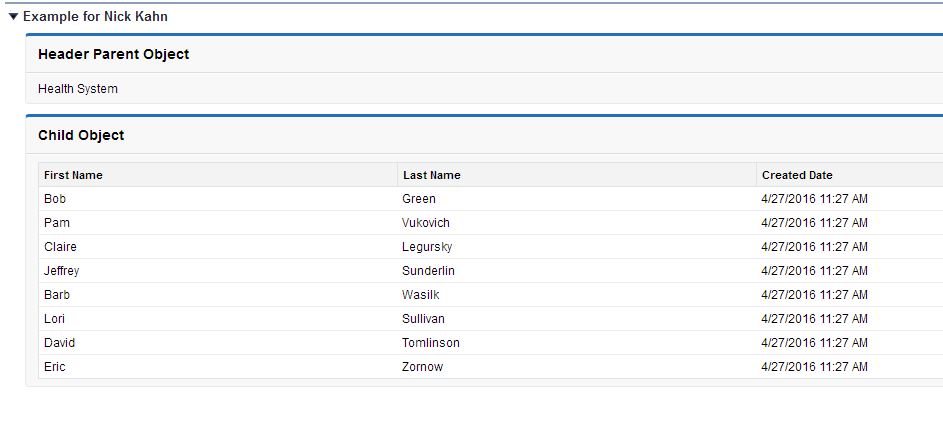I'm trying to create report that looks something like this: But my question is what how would i go ahead and create this type of report?
From Employee Name..to..End Date can go in header of the report? if thats the case then how can I add those fields in the header of the report?
Employee Name: XXXXXXXXX Merchant Id: XXXXXXXXXXX
Manager Name: XXXXXXXXX Camp Name : XXXXXXXXXXX End Date: MM/DD/YYYY
Serial Number Account Name Account Manager
XXXXXXXXXXXXX XXXXXXXXXXXX XXXXXXXXXXXXXXX
XXXXXXXXXXXXX XXXXXXXXXXXX XXXXXXXXXXXXXXX
XXXXXXXXXXXXX XXXXXXXXXXXX XXXXXXXXXXXXXXX
XXXXXXXXXXXXX XXXXXXXXXXXX XXXXXXXXXXXXXXX
XXXXXXXXXXXXX XXXXXXXXXXXX XXXXXXXXXXXXXXX