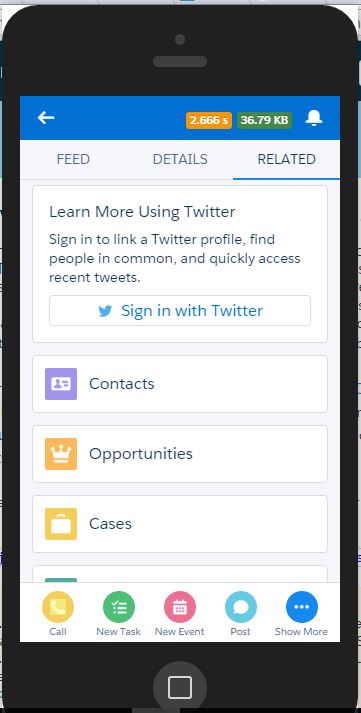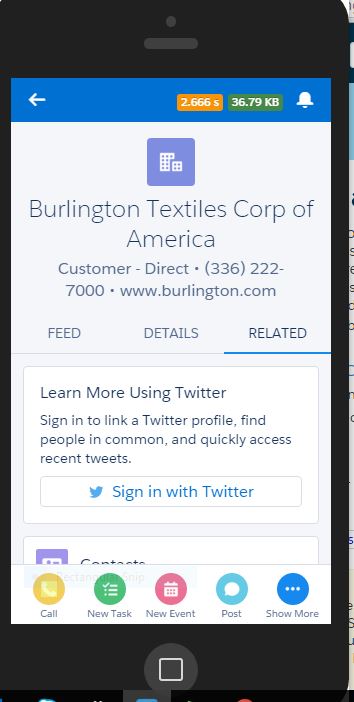I am trying to add the visualforce page to the Related section of the Accounts Object. I am trying to view it on the Salesforce 1 Mobele App
1 Answer
You can add a Visualforce page to the Related section by adding it to the "Mobile Cards" section of the Account page layout.
Note that:
- You can only add a Visualforce page to either the Mobile Cards section or the fields section
- Mobile Cards only appear in Salesforce1, not in the page layout in Salesforce Classic desktop experience or in Lightning Experience.
See How Page Layouts Work in Salesforce1 in the Salesforce1 Mobile App Developer Guide for more details.
-
If the visual force page is added to the Mobile cards , where do we find the visual force page on Accounts Object in Salesforce1 mobile App– RannCommented Feb 9, 2016 at 19:31
-
Mobile cards are displayed under the Related tab at the top of the related lists - where the Twitter component is currently showing up. If you look at the page layout editor in the Mobile Cards (Salesforce1 only) section, you'll see the Twitter component. The help there states: "Expanded lookups and mobile-enabled Visualforce pages placed here display as mobile cards on a record's home page in Salesforce1. Visualforce pages in this area must be enabled for Salesforce mobile apps or they won't display in Salesforce1." Commented Feb 9, 2016 at 19:37