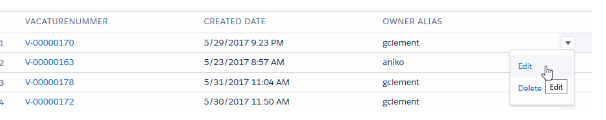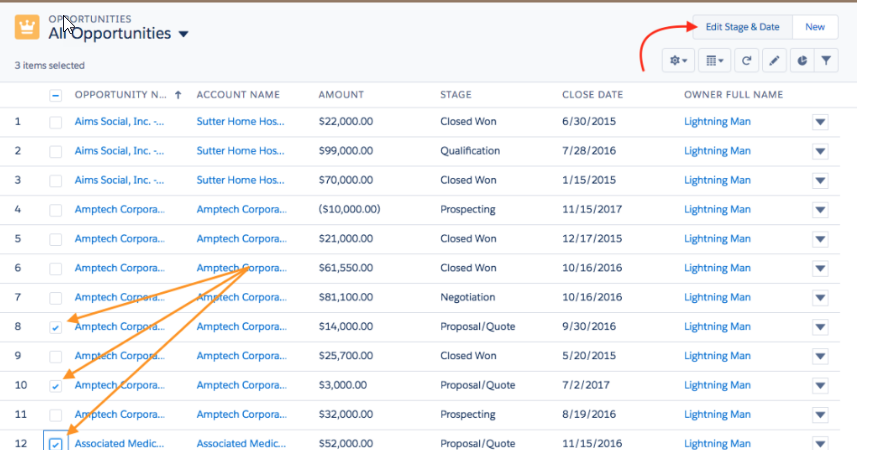is it possible to add new action along with edit/delete values in drop down near every object(image below)
I followed this topic topick
the only decision I have come up with is like in this article click here since winter 17 relese we can add button with vf page action only in lightning on the header of list view. 1. Create your Visualforce page. 2. Create a custom button that references your Visualforce page. 3. Add the action to your list view.
its looks like this:
So, is it possible to add action to the dropdown like in first picture?