I have a object and i create a list button on object to delete the all records on click on button and add that button on record list view page, somehow that is working fine in salesforce classic but not showing that field in lightning..so for that i create a lightning compenent.This compenent is working fine that i want but this is not showing on Object list view page.i go in search layout and edit the list view and create mew actionit create successful but not showing in the available list there. i want to add it here in image:-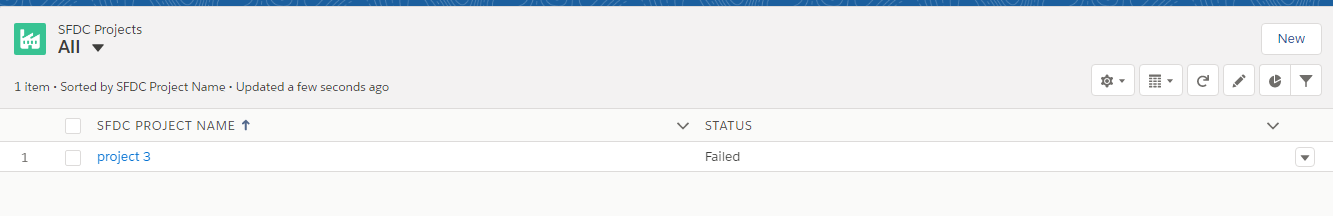
i want to add new button on side of New but i always get blank options there:-
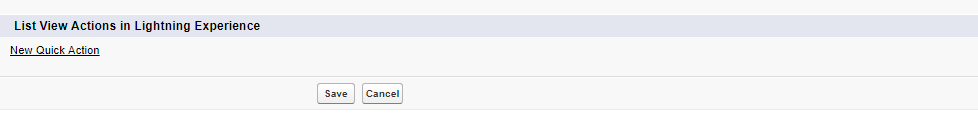
this is the component that i tried yet:-
<aura:component controller="SFDCClearLogs" implements="force:appHostable,force:lightningQuickActionWithoutHeader,flexipage:availableForAllPageTypes,force:hasRecordId" access="global" >
<aura:attribute name="events" type="SFDC_Project__c[]"/>
<lightning:button aura:id="deleteDataButton"
label="Delete Data"
class="slds-button slds-button__icon--left slds-button--destructive"
onclick="{!c.doDelete}"
iconName="utility:delete"
/>
</aura:component>
and this is the controller class that is calling in it:--
({
doDelete: function(component, event, helper){
var action = component.get("c.doClearSfdcProject");
action.setCallback(this, function(response){
var state = response.getState();
var resultsToast = $A.get("e.force:showToast");
// var dismissActionPanel = $A.get("e.force:closeQuickAction");
if (state === "SUCCESS") {
resultsToast.setParams({
"title": "Delete!",
"message": "Data were succesfully deleted.",
"type": "other",
"key":"delete"
});
$A.get("e.force:closeQuickAction").fire()
resultsToast.fire();
// dismissActionPanel.fire();
}
});
$A.enqueueAction(action);
},
})
how i did changes in my code that it will show in list view actions? i also give this user Mass Cases and Customize aplication permission.
