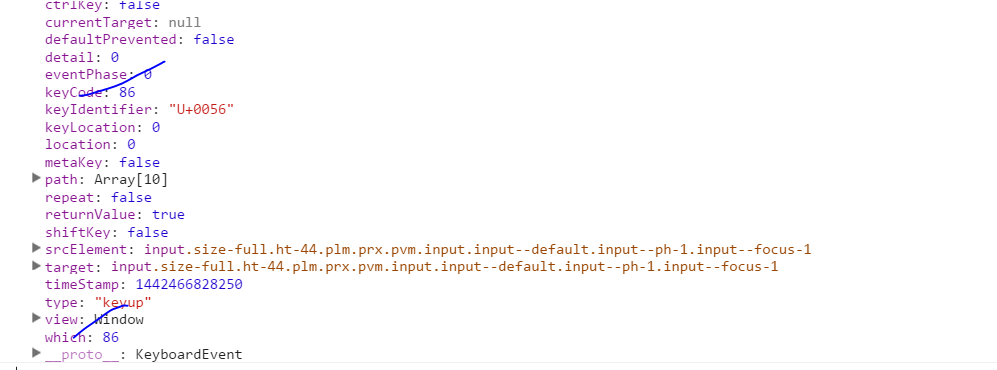How can i implement uiLinpuText Enter key Event in Lightning? what i want is when the user done inputing a value into a lightning textbox the (ui:inputText) , the user will just press the enter key in the keyboard and will execute a client side controller function().
HERE IS MY CODE
LIGHTNING COMPONENT
<input aura:id="textsearch"
type="text"
name="default"
placeholder="Search Events..."
onkeyup="{!c.searchEvents}"
class="size-full ht-44 plm prx pvm input input--default input--ph-1 input--focus-1" />
CLIENT SIDE CONTROLLER
searchEvents: function(component, event, helper) {
alert('Entered');
}