So I'm trying to make THIS see pic, into One single table, so it's easier for my jQuery plug-in that Sorts (tableSorter).
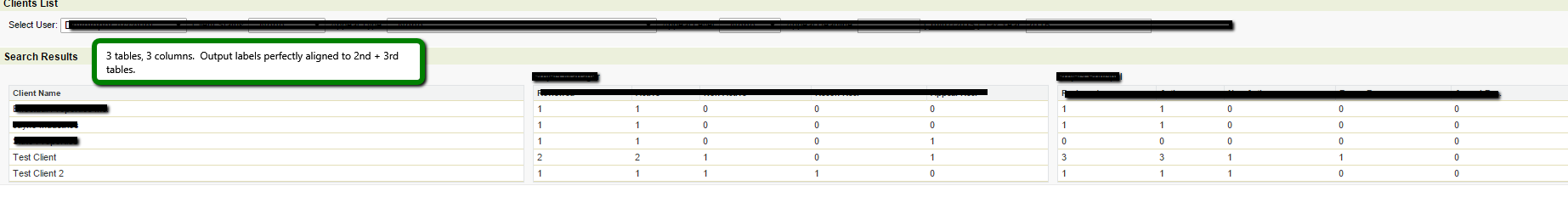
(if you can't see - 3 column pageblock Section, 3 tables with nicely aligned outputlabels)
I've played with lots of things, and so far I haven't been able to google anything that points me in the right direction. Here is my somewhat Redacted code. How do I get this table to span all 3 columns, instead of just one?
<apex:pageBlockSection id="clientListSearchResults" title="Search Results" rendered="{!wrapClient.size >0}" columns="3">
<apex:outputlabel />
<apex:outputLabel value="X"/>
<apex:outputLabel value="Y"/>
<apex:pageblocktable value ="{!X}" var="c" id="Y" styleclass="tablesorter">
<apex:column value="{!c.X}" headervalue="Y" />
<apex:column value="{!c.X}" headervalue="Y" />
<apex:column value="{!c.X}" headervalue = "Y/>
<apex:column value="{!c.X}" headervalue = "Y"/>
<apex:column value="{!c.X}" headervalue = "Y"/>
<apex:column value="{!c.X}" Headervalue = "Y"/>
<apex:column value="{!c.X}" headervalue="Y" />
<apex:column value="{!c.X}" headervalue = "Y"/>
<apex:column value="{!c.X}" headervalue = "Y"/>
<apex:column value="{!c.X}" headervalue = "Y"/>
<apex:column value="{!c.X}" headervalue = "Y"/>
</apex:pageblocktable>
</apex:pageBlockSection>
EDIT: fixed for clarity!
