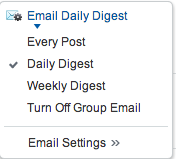My chatter email settings are as follow:
Set frequency for personal digest:
Never
Set default frequency for groups I join:
Never
Yet I still receive "Daily Digest for [me]" and "Daily Digest for [group I belong to]" on my mail. I don't want them. What to do?