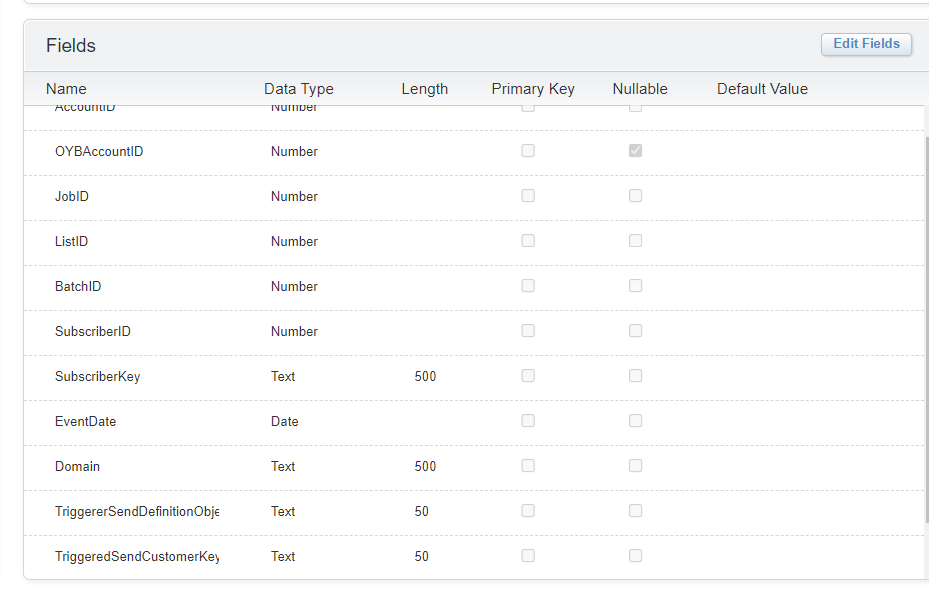I'm new to writing queries but I thought this SENT query would be simple. I'm just trying to get All sends for the last 30 days. But when I run the query, nothing populates in the DE and nothing populates in the Action Log.
I feel like I'm SO close but as I've been building out my automation I keep running into Super niche errors. Do I need a primary key?
Here's my query:
SELECT
AccountID,
OYBAccountID,
JobID,
ListID,
BatchID,
SubscriberID,
SubscriberKey,
EventDate,
Domain,
TriggererSendDefinitionObjectID,
TriggeredSendCustomerKey
FROM _Sent
WHERE Eventdate > Dateadd(day, -30, Getdate())